Step-by-step Dubsado Setup Guide
A step-by-step Dubsado Setup Guide for brand and website designers who want to (re)start their Dubsado setup to elevate their client experience. This guide is built into Notion and breaks down every piece of your Dubsado setup into manageable tasks that you can tick off along the way.
Many designers never started, abandoned or didn’t quite finish their setup. But setting up Dubsado can be hard simple & expensive something you do yourself.
But to get elevated client workflow in Dubsado, it’s all about the prep.
That’s where this step-by-step Dubsado setup checklist that’s tailored to brand and website designers comes in.
Say goodbye to not knowing where to start with your Dubsado setup, and say hello to an organised way to set up your Dubsado once-and-for-all so that you can finally spend less time on the administrative side of your projects and more time doing what you love- creating amazing designs.
The Notion Dashboard:
Breaks your setup into 5 steps— All you have to do is follow along:
1. Prepare for your setup,
2. Set up the Brand settings + Account settings
3. Before building your workflows
4. Build your workflows
5. Test your workflows
Each step is broken into smaller steps to make the setup manageable and the checkboxes allow you to keep track of your progress
Includes links to 40 articles, that are part of Dubsado’s Help Center for easy understanding of all of Dubsado’s features.
Will help you to translate your processes into Dubsado workflows.
When you purchase the Dubsado Setup Guide, you’ll be sent a PDF that has a link to your Notion Dashboard and instruction video. All you have to do is copy the dashboard to your Notion account and start following the steps.
A step-by-step Dubsado Setup Guide for brand and website designers who want to (re)start their Dubsado setup to elevate their client experience. This guide is built into Notion and breaks down every piece of your Dubsado setup into manageable tasks that you can tick off along the way.
Many designers never started, abandoned or didn’t quite finish their setup. But setting up Dubsado can be hard simple & expensive something you do yourself.
But to get elevated client workflow in Dubsado, it’s all about the prep.
That’s where this step-by-step Dubsado setup checklist that’s tailored to brand and website designers comes in.
Say goodbye to not knowing where to start with your Dubsado setup, and say hello to an organised way to set up your Dubsado once-and-for-all so that you can finally spend less time on the administrative side of your projects and more time doing what you love- creating amazing designs.
The Notion Dashboard:
Breaks your setup into 5 steps— All you have to do is follow along:
1. Prepare for your setup,
2. Set up the Brand settings + Account settings
3. Before building your workflows
4. Build your workflows
5. Test your workflows
Each step is broken into smaller steps to make the setup manageable and the checkboxes allow you to keep track of your progress
Includes links to 40 articles, that are part of Dubsado’s Help Center for easy understanding of all of Dubsado’s features.
Will help you to translate your processes into Dubsado workflows.
When you purchase the Dubsado Setup Guide, you’ll be sent a PDF that has a link to your Notion Dashboard and instruction video. All you have to do is copy the dashboard to your Notion account and start following the steps.
A step-by-step Dubsado Setup Guide for brand and website designers who want to (re)start their Dubsado setup to elevate their client experience. This guide is built into Notion and breaks down every piece of your Dubsado setup into manageable tasks that you can tick off along the way.
Many designers never started, abandoned or didn’t quite finish their setup. But setting up Dubsado can be hard simple & expensive something you do yourself.
But to get elevated client workflow in Dubsado, it’s all about the prep.
That’s where this step-by-step Dubsado setup checklist that’s tailored to brand and website designers comes in.
Say goodbye to not knowing where to start with your Dubsado setup, and say hello to an organised way to set up your Dubsado once-and-for-all so that you can finally spend less time on the administrative side of your projects and more time doing what you love- creating amazing designs.
The Notion Dashboard:
Breaks your setup into 5 steps— All you have to do is follow along:
1. Prepare for your setup,
2. Set up the Brand settings + Account settings
3. Before building your workflows
4. Build your workflows
5. Test your workflows
Each step is broken into smaller steps to make the setup manageable and the checkboxes allow you to keep track of your progress
Includes links to 40 articles, that are part of Dubsado’s Help Center for easy understanding of all of Dubsado’s features.
Will help you to translate your processes into Dubsado workflows.
When you purchase the Dubsado Setup Guide, you’ll be sent a PDF that has a link to your Notion Dashboard and instruction video. All you have to do is copy the dashboard to your Notion account and start following the steps.
-
I've got you covered with a step-by-step video that walks you through the entire setup guide. As well as explain how to translate your client processes into Dubsado workflows with the tool that i’ve built into this guide.
-
While Dubsado isn’t the end goal, it’s a tool that will help you:
✓ Spend less time on the administrative side of your projects and more time doing what you love- creating amazing designs
✓ To be able to provide your clients with the experience they deserve
✓ Finally, feel confident enough in your processes to raise your rates
✓ Have the time to take on more clients and build a thriving and financially stable design studio -
This is not a how-to guide to set up your Dubsado as it, for example, does not include video tutorials or instructions about how to set up a scheduler. Where possible I’ve linked to help articles from Dubsado’s help centre.
As most Dubsado setups fail in the preparation phase, I wanted to create a resource that will you help to prepare for your set-up by creating a checklist that will walk you through every step from creating your banners in Canva, completing the brand + account settings, creating a list of all emails, questionnaires, contracts, proposals and other forms you need to create and how to test your workflows.
If you want more in-depth knowledge about how to get started with your Dubsado setup by mapping out your processes, how to translate them into Dubsado workflows and Dubsado’s features check out this Dubsado training I created. -
✓ This guide is suitable for designers who have not started their Dubsado setup. And for those who have a bit more experience with Dubsado but who never set up their workflows or have not been using them to their full capabilities.
✓ A free Notion account
✓ You don’t need any prior experience with Notion. This guide has been set in such a way that it doesn’t use any of Notion’s more complex features.
-
Don’t have a Dubsado account or subscription yet? Get 20% off your first year or month. Click here for your discount.
-
If you need more support with your Dubsado setup, have a look at my Done with You Dubsado setup Program







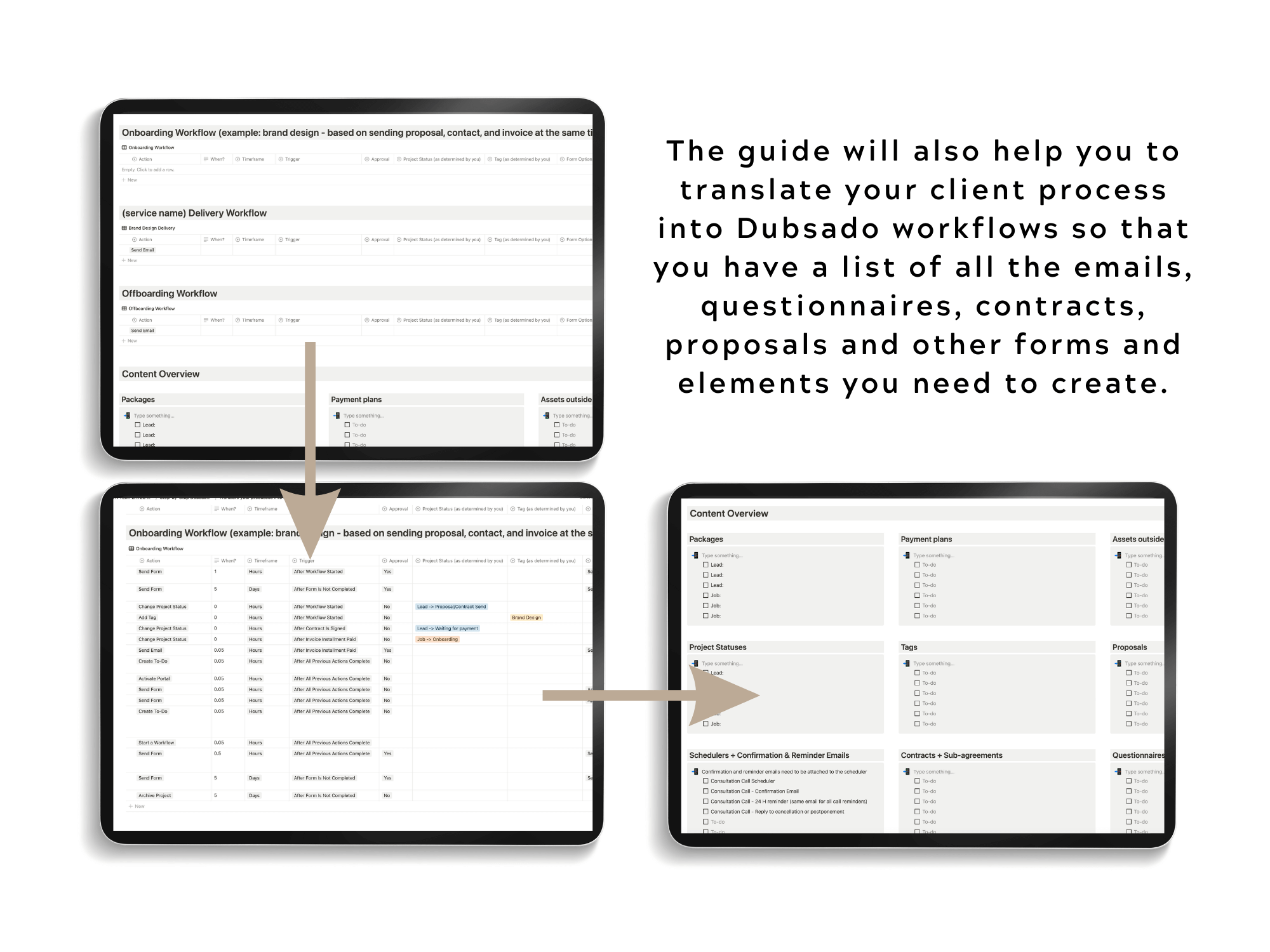

I was not expecting this at all from the Dubsado setup Guide, it will answer all my questions