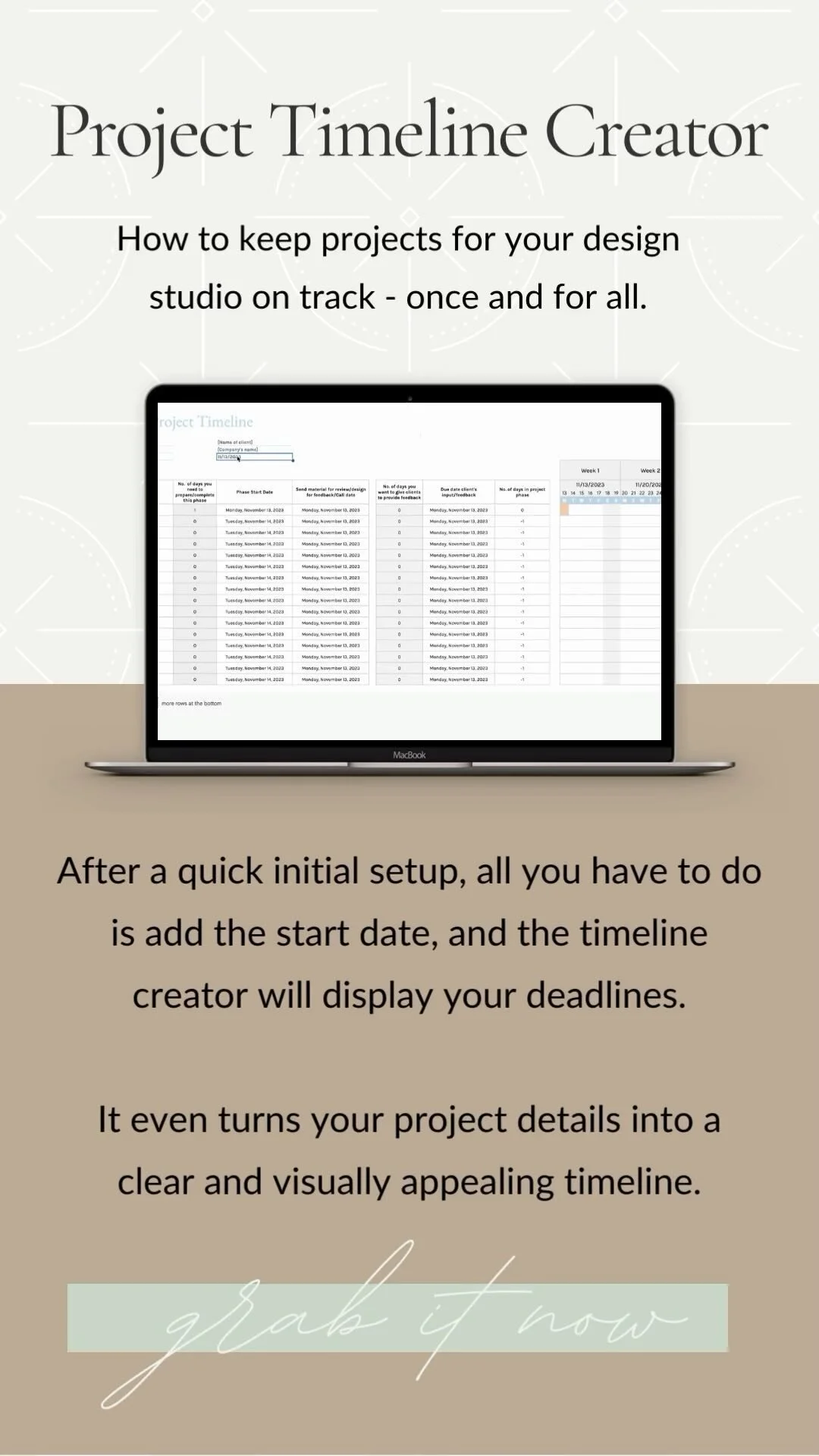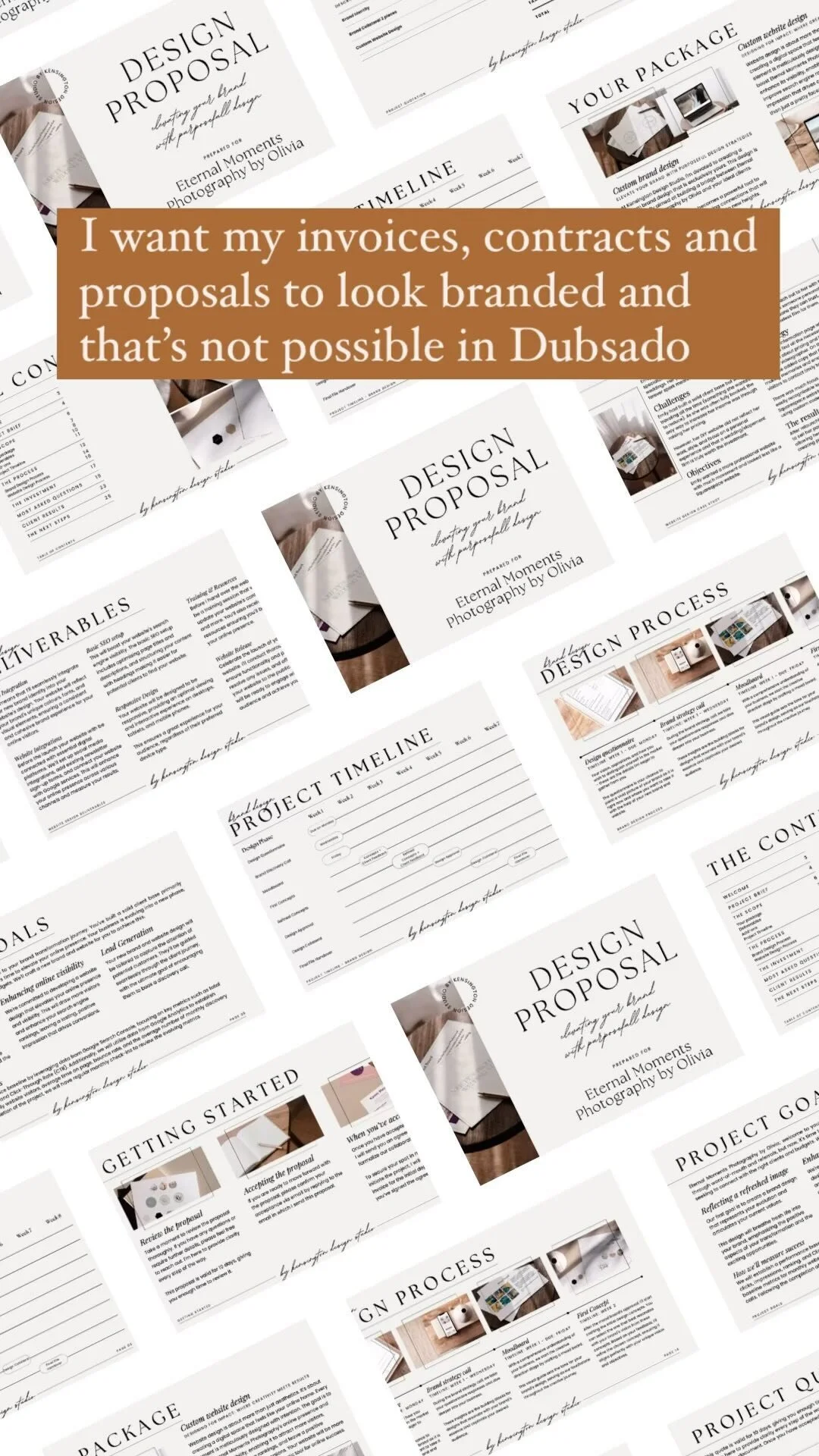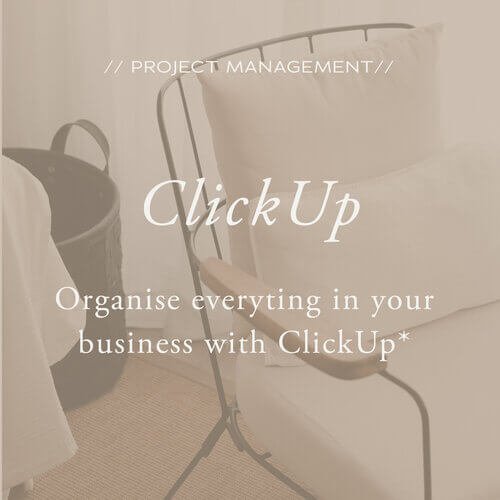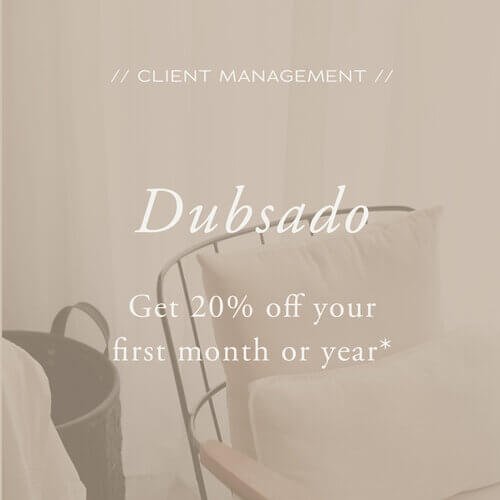How to increase your productivity as a brand or website designer
Feeling like there's never quite enough time to check off all those to-dos? You're definitely not alone. We've all been there, trying to stretch those minutes and hours to fit everything we want to accomplish. So, you embark on a mission to create more time – and that's when you start exploring ways to increase your productivity.
You’ll most likely come across tips like:
Better time management: You know, crafting those trusty to-do lists, setting priorities, and avoiding distractions.
Improve task management: Bring order to your tasks and projects using tools like calendars, planners, and project management software.
Minimise distractions: Eliminating or reducing distractions such as social media, email notifications, and unnecessary meetings.
Prioritise better: Identifying those gotta-do-now tasks based on their urgency and importance.
Delegate tasks: Hire support so that you can assign tasks to team members or outsource activities that can be handled by others.
Solid advice, right? They're like stepping stones on the path to better productivity. But here's the thing: these tips, while practical, are just the tip of the iceberg.
It's essential to dig deeper – the real reasons behind your productivity challenges. See, it's not just about the how-tos; it's about the whole picture. Your mindset, your processes, tools & systems, strategic planning & goal setting – all these factors (and more) are having an impact when it comes to getting things done.
In this blog, I will not only look at actionable strategies to tackle the immediate challenges of your current productivity but delve into a holistic long-term approach and also look at the broader spectrum of challenges that I have seen designers commonly face that is impacting what they can get done in the time they have available.
Here's what we're diving into:
Setting the foundation for increased productivity for your design studio
Enhancing your capacity as a designer
Time management techniques for your design studio
Strategic planning and setting priorities for your design studio
Optimising the client & business processes for your design studio
But what if all this action-taking feels so far away from where you are in your business?
Setting the foundation for increased productivity for your design studio
Before we dive into the details, let's step back for a moment and look at the bigger picture of productivity challenges that often come up in design studios.
Whether I talk to designers in one of my free sessions, while we're mapping out client workflows for their Dubsado, creating the best hierarchy for their ClickUp setup or scrolling through Facebook groups, I've noticed a common theme. Many talented designers face challenges, and productivity is often at the forefront. But here's the thing – it's often a symptom of something deeper.
Let's break this down: one of the common issues is letting client projects take over. It's a bit like a natural progression as your studio grows. When you start your business, your creativity takes the spotlight, and you pour your heart and soul into client projects. In the beginning, referrals become your lifeline, bringing in new clients and filling your days with design tasks.
But here's where it takes a turn. Over time, you might find yourself swamped with client tasks. Whether it's one client or several, your days start filling up with design work, leaving little breathing room. This can lead to feeling overwhelmed by clients, and before you know it, you're stuck without a sturdy structure or clear processes for your design studio.
Without clear processes and boundaries, clients might unknowingly push those limits, leaving you feeling swamped and stressed. But let's be real – when your schedule is crammed with client work, focusing on the business side can feel like a distant priority. After all, clients are keeping things afloat.
The interesting part? These challenges are connected, creating a cycle that affects your overall productivity. But the good news is that once you pinpoint the root causes of these time struggles, you're in a better position to tackle them head-on.
Let’s go through a step-by-step plan to change this.
Enhancing your capacity as a designer
While you're focused on stretching your day and being super efficient, there's another layer to explore - it’s called your capacity. Often, the pursuit of squeezing more time out of each day can inadvertently lead to burnout, diminishing the very quality of work you strive to achieve.
I see this with many of the people I support, they have been in business for years and have the desire to make more money but are maxed out on capacity. And I don't mean capacity in terms of being fully booked.
For you as a designer and service-based business, the concept of capacity refers to your ability to meet the demands of your design clients effectively and manage the resources you need to deliver those services. But when you think about the capacity and resources you might be thinking about the time you need to design beautiful brands or design converting websites but it goes much further than that.
Capacity can be broken down into three key components: emotional, physical, and time capacity.
The clients I work with, have often reached the limits of all of these capacities. Here’s a quick example of this:
When you have enough emotional capacity, a client that wants a small revision is no big deal. But when you are maxed out on emotional capacity, that small revision can derail your whole day out of pure frustration.
Sound familiar? I’ve sure had these moments.
For the same reason, your ability to communicate effectively with this client about this revision is suddenly really hard. When you're responding while you're still feeling all of these emotions and you're, for example, short in your email response this can lead to a frustrated client.
So when you want your business to be sustainable and be able to contribute more to your family's expenses, you'll need to be able to effectively manage and expand each of these capacities so that you can fine-tune your productivity strategy in a holistic manner. This will allow you to allocate your time, energy, and efforts with precision, ensuring that each design project is not only completed but executed with excellence.
Want to know more about capacity? Be sure to continue reading How to increase your time, emotional and physical capacity as a designer
Time management techniques for your design studio
I think we all feel that there is never enough time to do everything we want to do both personally and in our business. Especially when it comes to running a business, somehow everything seems to be taking more time than expected.
But let's be real – you're in this to build a successful business, not just hobbies, right?
You don't get points for being busy, you need to be productive and see progress. It's about knowing which tasks are actually going to help you move forward and get YOU closer to YOUR goals. Once you know that, by using time management techniques like structuring your week with time blocks you can make sure these tasks get done.
I like the way writer, Gary Keller from The One Thing talks about why you should use time blocking:
“The people who achieve extraordinary results don’t achieve them by working more hours … They achieve them by getting more done in the hours they work.”
Unlocking Productivity with Time Blocking
One of the ways to make sure client work does not take over everything, you have time to work on your business and have guidance to know what to work on when is by structuring your week with time blocks.
When it comes to time management or productive task management, there are so many different techniques you can use that it can be quite confusing, and it might be unclear what each technique entails.
Let's start with some definitions so you know what we're talking about.
What is time blocking?
When was the last time you had 1 task to complete, which you could probably finish in a couple of hours but that took up your whole day? This is called Parkinson's Law. What happens is that because you had nothing else planned, a task will expend itself to fill the time you have available for its completion.
The time blocking technique (sometimes also called calendar blocking or productivity blocks) helps prevent this as this method divides your day into dedicated blocks of time. This will put restrictions in place when it comes to your time and stops you from spending more time on a task than needed.
When you're time blocking you'll often also use two other time management techniques; task batching and theme days.
What is task batching?
With task batching, you are focusing your time on a group of similar tasks and doing them all at once.
If you spread similar tasks across the week and have to do 10 different tasks in one day you are losing time. Because every time you start a new task or you start to work on something else, you need to refocus again. So if you focus on similar tasks, you can get more done by batching.
How do you combine the time-blocking method and task batching? This would mean that you schedule a time block, let's say on Monday from 1 pm to 4 pm, to create your social media posts for the week. So you'll have the benefit of knowing exactly what you need to do when you'll restrict the time you're working on it and you'll get it done in one go.
What are theme days?
This is going a little bit further than task batching because you're not just clustering tasks but you're setting an intention or topic for your day.
How do you combine time blocking, task batching and theme days? When staying with the same example you could say that the theme for Monday is marketing. In the morning you have a block of time from 9 am to 12 pm that is dedicated to writing your blog post, from 1 pm to 4 pm you're creating your social media posts and from 4 pm to 5 pm, you're creating your newsletter.
The effect of time blocking goes beyond saving time or being productive. It will help you to be proactive because it will help you to make sure you're spending your time on the RIGHT tasks. The tasks that are actually going to help you move forward and get YOU closer to YOUR goals and making sure these tasks get done.
Because relying on willpower to make sure you're completing the tasks you need to get done is a losing battle.
Gary Keller from The One Thing explains it like this in his book: "Think of willpower like the power bar on your cell phone. Every morning you start out with a full charge. As the day goes on, every time you draw on it you're using it up. So as your green bar shrinks, so does your resolve, and when it eventually goes red, you're done. Willpower has a limited battery life but can be recharged with some downtime."
What this means is that if you have to make too many decisions, like what you're going to do that day, the further you get into your day, the more you're running out of willpower and make decisions based on what you feel like doing, not based on what you should be doing.
So knowing what you're supposed to do, with the help of time blocking, eliminates some of this thinking power. You're just executing the plan because you don't need to come up with the plan. This makes it much more likely you actually achieve your goals.
Want to know more about time blocking? Read the How to use time blocking to structure your week as a designer blog or if you’re ready to get started download the below free workbook that includes a step-by-step process, examples and an ideal week template.
Have you tried time blocking before and it did not work? Or do you feel time blocking might be too restrictive? Be sure to read What to do when you're hesitant to start with time blocking
Getting Started with Time Tracking
While creating your ideal week and structuring your weeks with time blocks is a great start to becoming more productive and proactive; it's just a starting point. You can see it as an ideal framework that you're working towards. But how do you know if you're actually achieving to work according to this framework?
This is where time tracking comes in.
You might have a negative feeling about time tracking. When you've had a corporate job or worked as a freelancer there's a large chance you had to track your time, making you feel you were being watched or you had to track it to make sure you got paid accordingly.
But when you run your own business you get paid per project. And as long as your client gets their brand or website on time, what does it matter how much time you spend on it?
It matters because time still equals money.
It might not feel that way because clients pay you for the deliverable; the website or the new brand. But what they are actually paying for is the time you spend on these projects. And you can only spend your time once, so you need to make sure you spend your time on those things that either make you money aka your client projects or on tasks that move the needle for your business. To make money in the future.
So when you look at it like this, time tracking does 2 things:
Business back-end related tasks: time tracking will help you to understand where your time is going. So you know what is taking up most of your time and you can reflect if that time is well spent. It's so easy to lose an hour each day by browsing on IG or in Facebook groups, searching for emails that you can re-use, figuring out if you're not missing a step in your client process by going back through old projects or having to search for files in a messy dropbox folder.
Client project: when you track your time for client projects it will help you to understand if you have a profit left at the end of a client project. Because it's one thing to define the price of your services but if you don't know how much time you're spending on each project you might work more hours on it than you're getting paid for.
And I'm not saying you need to get paid per hour but I get more in-depth about this topic in my blog about how to price your design packages for profit
Want to know more about time tracking read the How to get started with time tracking blog or or if you’re ready to get started download the below free workbook that includes a time tracking template.
Strategic planning and setting priorities for your design studio
Working for yourself can be great because you have no one telling you what to do, but it can also be really hard for that same reason; there is no one else to hold you accountable to achieve your goals.
And you've probably noticed that it's one thing to start creating an action plan to optimise and streamline your client processes, increase your pricing or launch a new service, but that it's a whole other thing to consistently keep taking action to complete the steps on your action plan. Especially when design projects take up most of your time. So let’s look at what you can do in terms of strategic planning and setting priorities for your design studio
You need a better action plan
Most action plans don’t start with looking at the big picture. They are about streamlining design workflows and setting up new systems like Dubsado or ClickUp or price increases. But everything in your business is connected. You can't look at the pricing of your design packages without knowing your revenue goals, how many hours you want to work per week and year, how much time you're spending on your design projects and what your hourly rate is. Let’s look at a quick example:
The big picture
Let's say this year you are making 30.000 in revenue with your design studio. But you have crunched the numbers and have realised that for you to make your business more sustainable and support you with the way you want to live your life, you need to make 50.000 in revenue.
Breaking down the big-picture goal
Going from 30k to 50K is quite a big jump. Especially when you have been able to make this 30K with only one-on-one work because there are only so many clients you can take on at the same time. And there is a large chance there's quite a bit that you need to change, improve or develop in your design studio to get to this number.
So let's look at 2 strategies to increase your revenue:
Launch brand strategy-related services like clarity calls or brand audits
Increase the pricing for your design packages
When you want to start offering new services it means that you have to develop these new services/products which takes a lot of time (and often even more than expected). Add in additional education, like a program about brand strategy because you want to feel more comfortable with brand strategy before you start offering this and you can add in a couple more months. And then I am not even considering if you also have the right audience to offer these new services.
The new services will be a long-term strategy. But increasing your pricing can be achieved quicker, but it might not get you to 50K directly as you might need to increase pricing in phases. So what you can do instead of working towards the end goal of 50.000 is break down your goal into more achievable steps. This is something I like to call creating a phased approach.
Want to read more about goal setting and breaking down goals? Be sure to continue reading How to create an action plan as a designer that you’ll actually implement & How to set your goals for 2023
you need a phased approach
A phased approach means that you set a goal but then break it up into smaller goals. This doesn't mean that you're just breaking down the goals into actionable steps to reach the goal but that you have smaller goals on the way to your bigger goal.
In this example, you can create a phased approach and set your next goal at 40.000. Then the action plan that you're creating to raise the prices of your design packages is geared toward achieving this 40.000 goal. This does not mean you're not working towards your ultimate goal. Everything that you will put in place to reach your 40K is also necessary to reach the 50K.
So now you know that phase 1 of getting to 50K will be achieved by increasing your pricing (to get to 40K) and that phase 2 will be to start offering new services. So all you need to do now is focus on phase 1.
Can you imagine just having 1 clear focus on what to work on?
This is why I love working with a phased approach. We tend to have huge to-do lists that jump from one thing to the next in our business because you see everything that you need to do, should do and could do (which could even overwhelm you to the point where you don't do anything) that it's hard to know what is a priority.
But these lists often also don't address all of the elements (like in the pricing example above) that need to be looked at. While with a phased approach you not only have 1 clear focus, but you also don't have to worry about the could-do's because you know what you should do. And working with sub-goals will help to lower the pressure on yourself.
In another blog, I go into more detail about how you can use a phased approach if your big goals seem to be unreachable or make you feel overwhelmed and give phased approach examples of creating a full product suite and selling and marketing your services.
you need to stop using a to-do list
I loved to-do lists. I mean really LOVED to-do lists.
I have gone through so many notebooks since university that I can fill a whole section of my bookcase with them (and I am also slightly sentimental so I've kept most of them 😉) Besides my notebooks, I also had loads of Post-its with additional to-dos and a huge mental to-do list.
Sometimes the number of tasks would be so overwhelming that I would re-write the to-do list on a new page and add them in order of importance. Or I would highlight some of them. When I started my business I continued working this way. I had for as long as I could remember so why not?
And for a long time, I struggled with being overwhelmed, waking up daily feeling stressed because I had so much to do that I had no clue where to start or what to focus on.
My to-do list was ever-growing and it felt like I was trying to dig myself out of a hole that just kept getting bigger.
And it filled my mind with self-doubt. And it might be the same for you. Here’s what I have learned about why to-do lists don’t work.
To-do lists are based on everything you think you should be doing instead of the tasks that are a priority in your business right now. So you always seem to be adding more tasks than you tick off.
To-do lists don't consider the capacity that you have to complete these tasks (you never seem to have enough time to get through them, right?)
To-do lists are overwhelming - this is basically caused by a combination of the above 2 reasons. But sometimes just looking at everything you need to do can lead to avoidance. Which then leads to being frustrated with yourself because you did not do anything. And the cycle continues.
To-do lists often have items on them that are not even to-do's but just ideas of things you want to look at, at some point.
To-do lists often have tasks that are way too general to even action. Like updating website client x. What does this even mean? You still don't know what it is that you need to do right now. Do you want to upload new imagery? Do you want to update the contact form? Re-write the sales page copy?
And, as this Harvard Business Review article mentions, long to-do lists invite you to cross things off that can be done quickly. Does this mean you're getting through your to-do list? Yes. Does it mean you're doing the strategic work necessary to reach your business goals? No
I even came across this suggestion: It might work well for you to have a “project” list, a “follow-up” list, and a “don’t forget” list. How does managing 3 to-do lists make it easier to set priorities? That alone sounds overwhelming.
In another blog I’m diving into what you can do that eliminates all 6 reasons I mentioned above about why to-do lists don't work for brand and website designers.
Combining your phased approach and time blocks
Me saying ‘don’t use to-do lists’ might stir up some feelings if that is something you have always done. For this I like to go back to something else Gary Keller from The One Thing says: “Until my ONE Thing is done — everything else is a distraction.”
When we relate this to running your own business, he means that every day you first need to focus on what needs to happen for you aka the tasks that will move the needle in your business. And only when this is done, do you focus on other things aka client work. But this is a huge mindset shift that needs to happen.
What about all your client works? Shouldn't you just manage design projects? Clients come first, right?
This is exactly how I used to work. Client work came first and then when there was time left I would work on things for my business. But what happens then is that you let client work stretch across your whole week because you make working on your business optional instead of a priority.
This is where you start to combine the clear focus you got from your phased approach and time blocks. But you might be thinking how is time blocking a to-do list alternative?
When you're working with time blocks:
You're having specific blocks of time where you need to work on your business. I call these business focus blocks and they should be planned at the beginning of your day, but it does not have to be the first thing (I actually like having a morning wind-up process but it should be as early as possible)
You will need to add time estimates to each task (and this is a key step) so that you can plan according to your capacity (the number of hours you have each week to complete your tasks).
When we keep with the same example used above, you know that your first step in achieving your desired 50K revenue is working on increasing your pricing. But this is still quite a big project and you will need to break this down further. You can break this down into:
Step 1: Calculate how much profit are you making now
Step 2: Decide how many hours you want to work each week (Even when you don’t charge hourly, you still need to know your hourly price)
Step 3: Evaluate how you are spending your time (Because you need to make sure you’re getting paid for those hours that you work on getting new clients and not just the hours you work on client projects)
Step 4: Calculate how much you need to earn each year
Step 5: Set new package pricing and make sure you include a profit margin
Step 6: Update website, pricing guides etc with new pricing
Now it’s quite clear that when you have a time block to work on your business you will need to work on calculating how much profit are you making now.
A benefit of working this way is that you don't have to look at your whole to-do list and determine what to work on next, it's already planned. You 'just' need to execute.
I know that executing, especially when you don't have someone other than yourself to keep you accountable, isn't always as easy as I might make it sound here. So don't beat yourself up if this is the part where you get stuck. If you set up this process at least you know there is always something for you to fall back on when you're ready again to start implementing.
And anything that is not on your list for this week's business focus blocks, is something you do not have to think about right now. There will be so much less stress because you know exactly what to focus on, what you need to do on a certain day and know that you are working on tasks that are moving the needle for your business.
you need to start with a weekly planning routine to plan for the week ahead
Ever since high school, I've been a fan of planning. I mean, who doesn't love beautiful notebooks, colourful pens, and sticky notes, right? Planning was my way of ensuring I had enough time to finish my assignments ahead of the deadline (yep, I was one of those students 😉).
But here's the thing: when I started my own business, I quickly realised that my trusty old to-do lists weren't cutting it anymore if I wanted to be super productive.
Things got even more challenging when I launched my travel blog. Suddenly, I had one less day to juggle everything for my business. I couldn't afford to leave anything to chance if I wanted to get it all done.
That's when I created a solid weekly routine to plan for the week ahead, and it has been a game-changer!
This is what a planning routine can do for you:
Reduce stress: First and foremost, it helps you to reduce stress. Knowing exactly what tasks you need to tackle before Monday morning rolls around takes a huge weight off your shoulders. You'll start the week feeling calm and confident.
Better manage your time: Planning ahead helps you to manage your time. If you don't plan, you'd waste a precious hour on Monday just figuring out what you needed to do. Yikes! By mapping your week, you can hit the ground running. Plus, it allows you to focus on the most important tasks right from the get-go.
Increase your productivity: By planning your time in blocks and grouping similar tasks, you can get more done in less time. Plus, when you make sure to tackle the most challenging tasks in the morning when you still have the most energy, you can focus on easier tasks in the afternoon.
Improve your focus: When you have a clear plan for the week, you're less likely to get distracted by other shiny tasks. You can stay on track and give your undivided attention to what truly matters. Inching closer to your goal of building a sustainable business with each step you take.
On the topic of goals: That's precisely what planning is all about. It's about setting yourself up for success by aligning your tasks with your aspirations. If you left things up to chance, you'd be busy all day with client work, without actually making the progress you need to make for your business. As I said before, you don't get points for being busy
These are the steps I recommend you use for a weekly planning routine:
Step 1: Reflecting on the previous week
Step 2: Preparing for effective planning
Step 3: Scheduling recurring tasks into my time blocks
Step 4: Planning client work into my time blocks
Step 5: Planning business tasks into my time blocks
Step 6: Sticking to your plan
I hope that by now, you’re starting to see how all these concepts work together. You can not just pick and choose what you want to use. You need to create an eco-system of processes that all feed into each other to increase your productivity.
And if you haven't already tried planning your weeks ahead of time, I wholeheartedly encourage you to give it a shot. You can follow along here with my planning routine.
Optimising the client & business processes for your design studio
You can not talk about productivity without looking at how you’re managing that eco-system of processes that I mentioned above that all feed into each other. This is where systems like Dubsado and ClickUp come in.
But a comment I hear regularly is, I don't have a lot of client projects going on at the same time so I don't think I need Dubsado or ClickUp.
I would like to challenge this.
I believe the best thing you can do for your business back-end when you don't have a lot of clients simultaneously is to spend time setting up your back-end processes so that you have enough time to test and adjust them before things get busy.
Most of my clients have been in business for years but have always struggled with mapping out workflows and setting up systems because they are creatives and this type of work does not come naturally to them. But they have worked with countless clients and walked them through their processes, they just were not as efficient as they could have been would they have had a system like Dubsado or ClickUp to help them manage both the client-facing side of design projects as well as the internal project management.
And I am not saying setting up systems like Dubsado and ClickUp should be the ONLY thing you focus on if you are still in the phase in your business where you need to take on every client you can get. The system projects take a lot of time and while you might feel like you're productive, you are working on the back end of your business.
This is a mistake I made countless times because systems and processes are where I feel most comfortable just focusing on the back-end work. But none of this work is visible to the outside world. And while well-thought-out contact forms help you to qualify clients and thoughtfully laid out proposals convert leads into clients, when no one even knows you exist there will be no potential clients to fill out your contact forms.
The importance of project and client management for designers
From the moment you start your business, there are countless tasks you need to complete each and every day. From generating leads and managing the client projects after these leads have become clients to managing your finances & admin, writing content, tracking your metrics, evaluating your services or launching new ones and much more.
Without proper organisation and management, keeping track of deadlines, communicating with clients, determining priorities and planning your week so that you can stay on top of your workload will be challenging.
So let's look at the common problems I've seen with clients without project and client management systems that affected their productivity, efficiency, and overall success. And not just that, it also impacted their confidence in themselves to run a successful design studio, it impacted the time they had with their family as well as how much they were present when spending time with family.
Disorganised client management: Sure, you can go a long way by using your Google Docs or Sheets with checklists, but if you're like most of my clients, you are not a fan or don't have enough knowledge to use spreadsheets. This results in long to-do lists in your notebooks, countless Post-it notes and a huge mental to-do list. No wonder a lot of designers say they’re 'just winging' client projects.
Inefficient billing and invoicing: This could be part of disorganised client management but I think it is important to mention this separately. Because if you don't get paid for design work, your business is not sustainable.
Inefficient Communication: Without a central communication system, it can be challenging to keep track of client requests, feedback, and revisions. While you can manage a lot from your Gmail, it's not an easy process to send logo designs for feedback and you'll need Google Forms to send the onboarding questionnaire.
Lack of back-end organisation: The back-end organisation of your design studio goes so much further than just trying to manage the tasks you need to complete that are not related to client projects. You can think about things like tracking your time, planning your days, creating sales targets, managing your business plan and creating content plans and workflows for each type of content. But also your resources like your brand guidelines, contact lists, market research etc.
Not having project & client management systems will limit your growth
The result of all the struggles I mentioned above, is that without a project & client management system, you'll probably find it challenging to scale or grow your business and take on more clients.
I mentioned capacity before and how a lot of the clients I work with are often at the limit of their time, energy and mental capacity.
So even if they would like to take on more clients (which they often do), they first need to spend time on the back-end fundamentals like streamlining their client processes and systems as well as setting up business processes for their finances and learning how to determine what tasks have the most priority to move their business into a space where they have the time to work on lead generation and marketing (instead of just relying on referrals) as well as having the time to take on these new clients.
And this is the biggest reason why I would advocate having client and project management systems in place even if you just have a few clients at the same time. As it will allow you to test and improve your processes and systems before you're fully booked. And will make it so much easier to take on additional clients and allow you to take on more at the same time.
I've seen too many times where designers have been in business for years and had to shut down their business for a while because otherwise there just would not be time to get the systems sorted and that just brings so many risks especially when you have built your business on referrals and don't have ways to proactively book clients.
How Dubsado and ClickUp can benefit your design studio
One of the reasons I think designers say they don't need a client or project management system is because of the lack of understanding of how these systems can benefit their design studio.
When you say you don't need systems because you don't have a lot of design clients, I can see how this relates to Dubsado. As Dubsado (or Honeybook) are there to manage the client-facing steps of delivering your services. It can support you with:
Project Management: Dubsado allows you to manage your projects efficiently. You can create workflows, customise forms, template your contracts and proposals and set up automated emails, which helps you save time and stay organised.
Client Management: Dubsado provides a platform to manage your client relationships. You can track client inquiries, send proposals, and manage contracts and invoices, which helps you keep everything in one place and avoid missing important deadlines.
Integrations: You can integrate your Dubsado with your website and Google Calendar, create Zoom links and send transactions to QuickBooks.
For more insights into what Dubsado can do for you have a look at these articles: How to use Dubsado as a designer & How to use Dubsado to offboard clients. If you want to get started with setting up your Dubsado be sure to check out How to start setting up your Dubsado as a designer and How to set up your appointment scheduler in Dubsado
Be sure to streamline your current design processes before starting to set up or improve your Dubsado so that you don’t have to re-do it again shortly after setup.
But to me, this reason does not apply to ClickUp. And I know it might be a bit confusing as ClickUp is a project management system and for a designer, projects relate to client work. But ClickUp helps you to manage the business-facing side of your design studio (but also works perfectly to organise your personal life). It can support this in several ways:
Client Project Management: ClickUp provides a centralised platform for managing all your design projects, tasks like creating a mood board, sketching the initial design and preparing final brand design files, and deadlines. You can create to-do lists, set reminders, and track progress for all your projects in one place, which makes it easier to stay organised and on top of your workload.
Business Management: ClickUp is highly customisable and therefore allows you to track your time, plan your days, create sales targets, manage your business plan, create a content plan and have content creation templates for each social media channel. These are just a few of the examples of what you can do as you can also use it as a resource to keep your brand guidelines, contact lists, market research etc.
For more insights into what ClickUp can do for you have a look at these articles: How to use ClickUp to track your revenue & how to determine your priorities with ClickUp
I hope this helps you to see the possibilities of both systems and how both of them can help you build a sustainable and profitable business even when you don't have a lot of clients at the same time. Especially when it comes to ClickUp and how it can do so much more for your business than being a glorified to-do list for client work.
Want to know if you should start with Dubsado or ClickUp first? You can read my take at the bottom of this article.
But what if all this action-taking feels so far away from where you are in your business?
Of course, you want to be more profitable and productive and have clear action plans but at this moment you're just feeling frustrated and stuck. You're seeing all these designers out there making 5-figure months and 6-figure years, offering brand strategy to elevate their positioning and their pricing and you're wondering how they are doing all these things and why you can't seem to make it work.
You know you're good at designing brands and websites and you know you have so much to offer your client but you just don't seem to get to where you want to go with your business.
It might even feel like you're business is taking over your life. That delivering the best possible results for your design clients is so encompassing that you're working evenings and weekends because you always feel like you're behind on where you should be. And that even when you're not working your mind is racing with all the things you should be doing.
So you know things need to change, you just can not go on the same way you've been doing. You need to be more productive and profitable but you're afraid to treat your business like a business. Because would that not take away all the creativity? Would that not make what you do impersonal while you pride yourself on the level of personalised service you give?
I know that everyone's situation is different, but I want to share what I've learned from my clients (and my own experience) who have been in a similar situation.
Why you might be afraid to treat your business more like a business
When you recognise yourself in even just one of the things I mentioned above, the first step is to identify why you're afraid to treat your business more like a business. Reasons I have heard from clients are:
Because they were afraid that taking their business more seriously would mean that there would not be enough time to be creative, which was one of the reasons they started their business.
Because they want to give a very personalised service to their clients. And they felt that if they would create workflows, email templates and automate their client processes they would not be able to personalise or provide the level of service they want to give.
Because they felt that it was too overwhelming. It felt too big because it was too far away from where they were. There was too much to do and they did not have a clear plan on how to get there. So they got stuck in the feeling they did not know how to run a business.
Because they had convinced themselves they were not going to make it work. They had been putting so much effort into their business but weren't seeing the results.
Or on the opposite side: because they were scared about the success they might have. The 5-figure months were so out of their comfort zone that they could not see it becoming a reality.
Because they knew it wasn't going to be easy. They knew they would have to learn new things or have to face things, like knowing their numbers, that they had been dreading. So instead they were focussing on those things that were easy and they knew how to do (the design work)
I am going into more depth about this in my article about the impact of not treating your business like a business. And you can learn what you can do about it in my article about 4 steps to start treating your business more like a business.
How your business changes when you start treating it more like a business
Above I mentioned some of the reasons why you might be fearful to start treating your business more like a business and a lot of these have to do with your mindset or with assumptions. From what I have seen myself and heard from clients, the results are often the opposite of what they expected would happen. Let's look at 2 examples:
Assumption: by treating your business like a business you will lose the option to be creative
When you no longer feel like you don't know how to run a business, when you know your numbers and understand where your revenue is coming from, how many services you need to sell to hit your target and have a lead generation plan to get you there so you're not winging it anymore, you're not so overwhelmed of constantly feeling behind and a burden will be lifted.
This gives you more time for yourself and more brain space to be more creative. This gives you so much confidence and will make you realise that while numbers might want to make you run away at the moment, they can make you feel reassured and empowered instead of overwhelmed.
Assumption: by creating workflows, automating part of your client processes and email templates your service feels impersonal
Can you imagine how much time you could save if you no longer have to reinvent the wheel with every client? And yes, you can save time and streamline processes without making it feel impersonal.
You can have email templates that include fill-in-the-blank sections that will allow you to personalise your emails. And you can use automated workflows so you have less manual work or have to think about what the next step needs to be. All you need to do is set up your workflows so that you need to approve the step before it happens. This will allow you to personalise those emails. And this will help you to deliver a much more consistent service to your clients.
There you have it, my take on how to increase your productivity as a designer…
That was a lot of information, I know. But remember that productivity isn't a finish line; it's an ongoing evolution. You can use this guide and implement it piece by piece. As you start to apply these processes, be sure to tailor them to your unique style, and add your own twists, so that you’re making sure they’re working for your situation and they become habits and an integral part of your daily, weekly, monthly and yearly routines.
By creating this eco-system of processes, you'll not only accomplish more but also maintain a sense of balance—a balance that nurtures your creativity and keeps your passion going. Productivity isn't about grinding harder; it's about working smarter.
But we must also remember that life and business rarely follow a perfect script.
There will always be unforeseen challenges, unexpected tasks that demand attention, or moments when our personal lives take priority over our business commitments. That's the reality we face.
So, as you navigate the path of increased productivity, embrace the structure, but also embrace the fluidity. Allow for flexibility and adaptability in your journey. Celebrate the victories when you stick to your plan, but also embrace the detours and adjustments along the way.
You're building a profitable and sustainable business, and with each passing day, you're gaining the wisdom and experience to navigate any twists and turns that come your way.
If you thought this post you might also like: