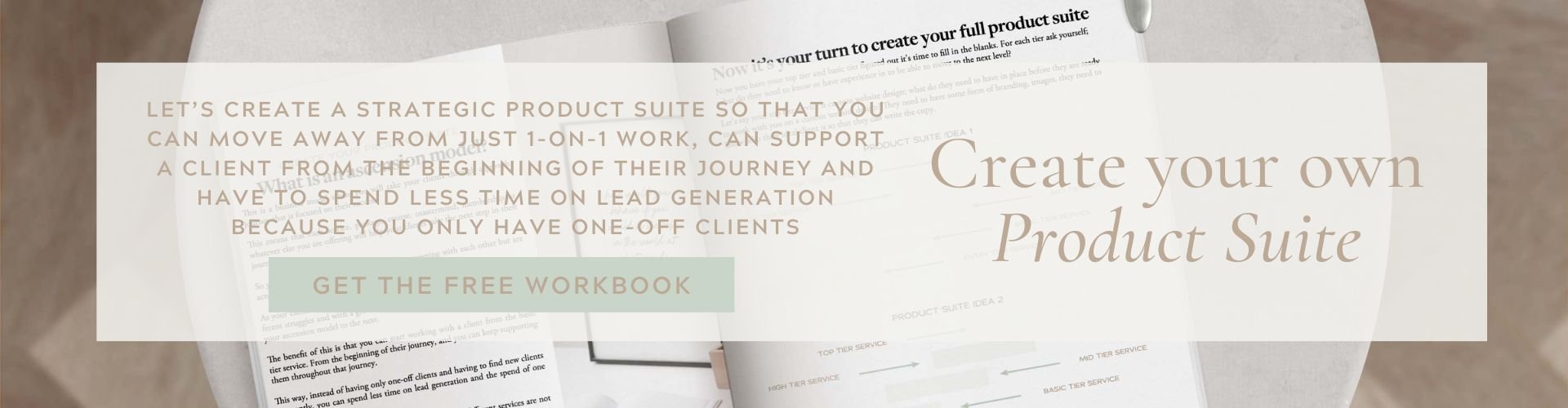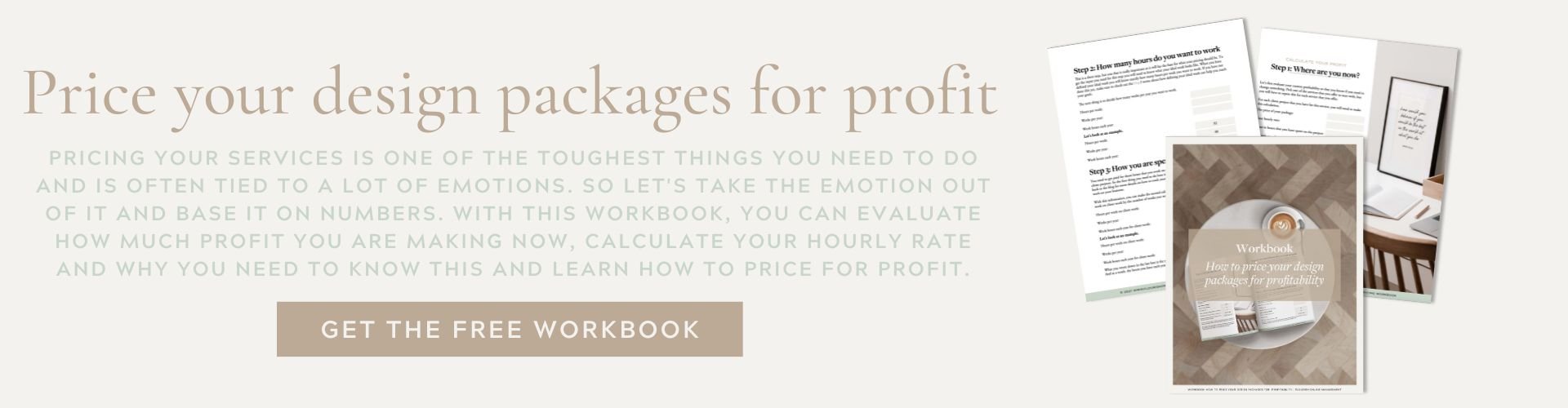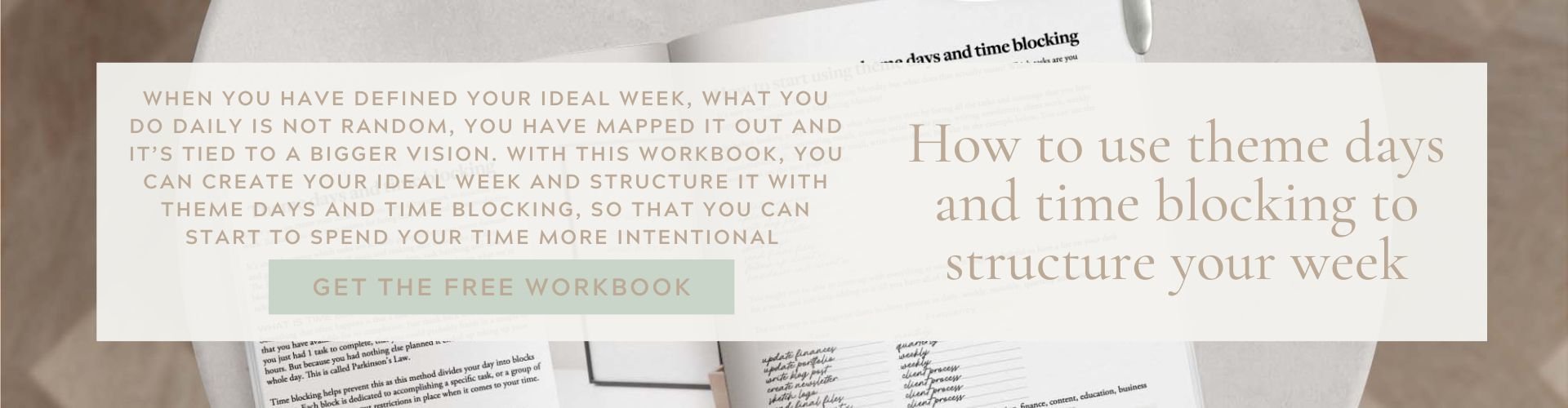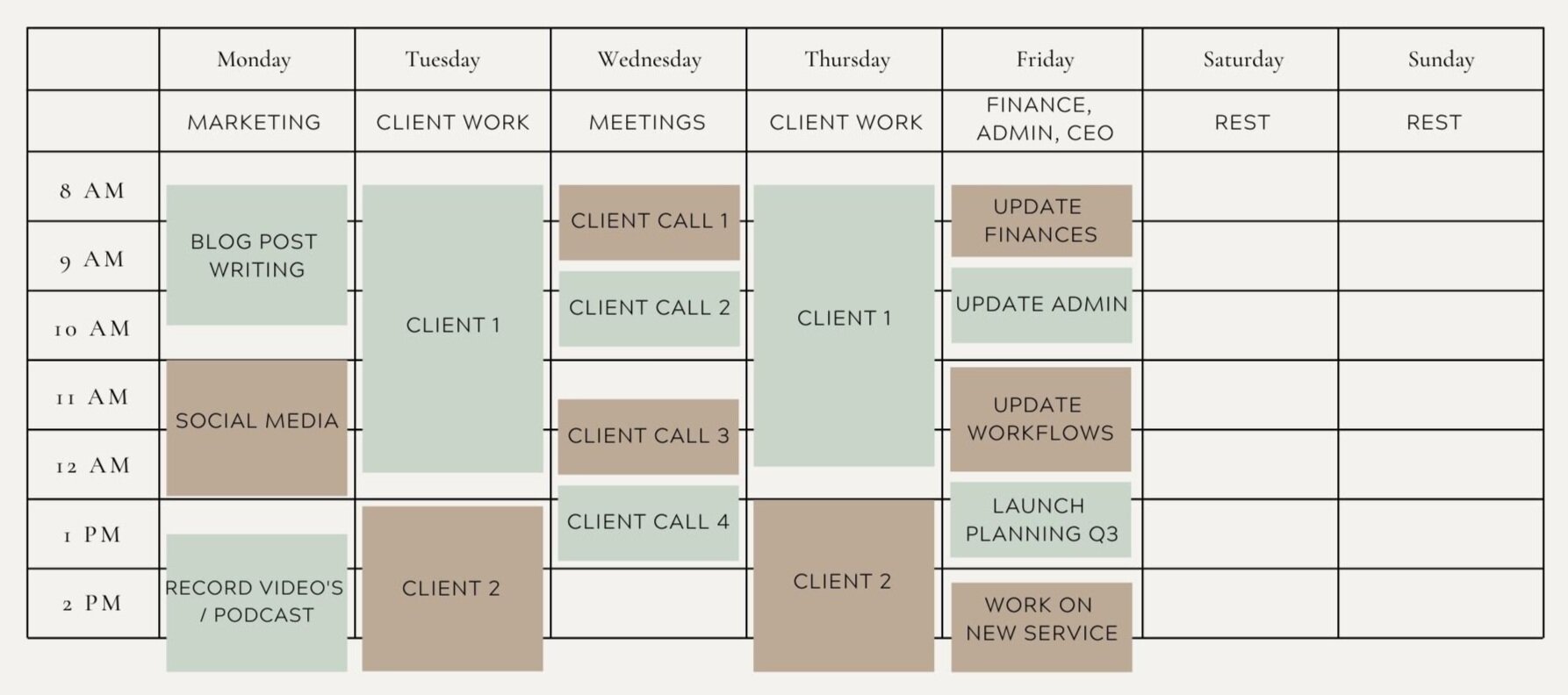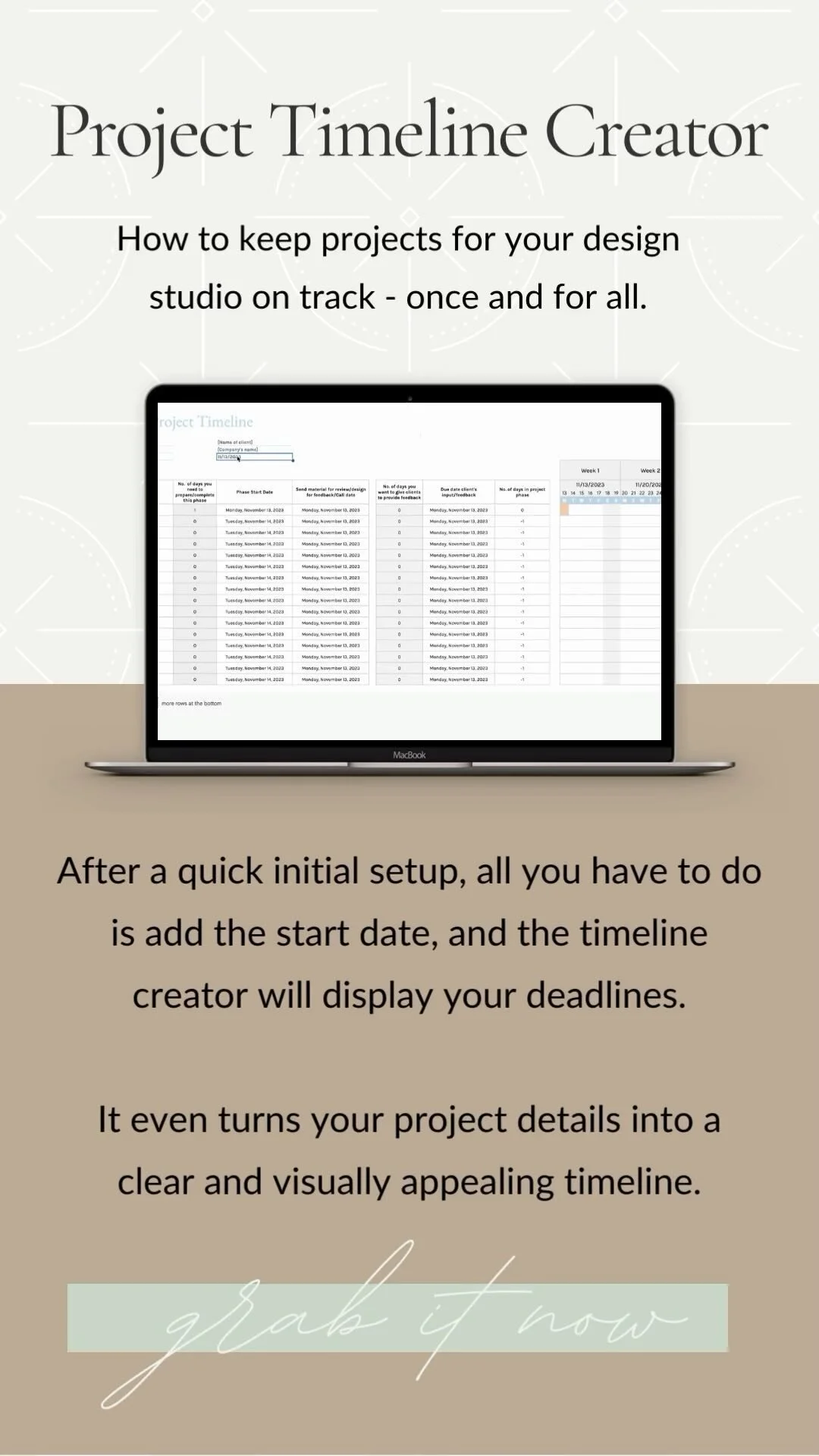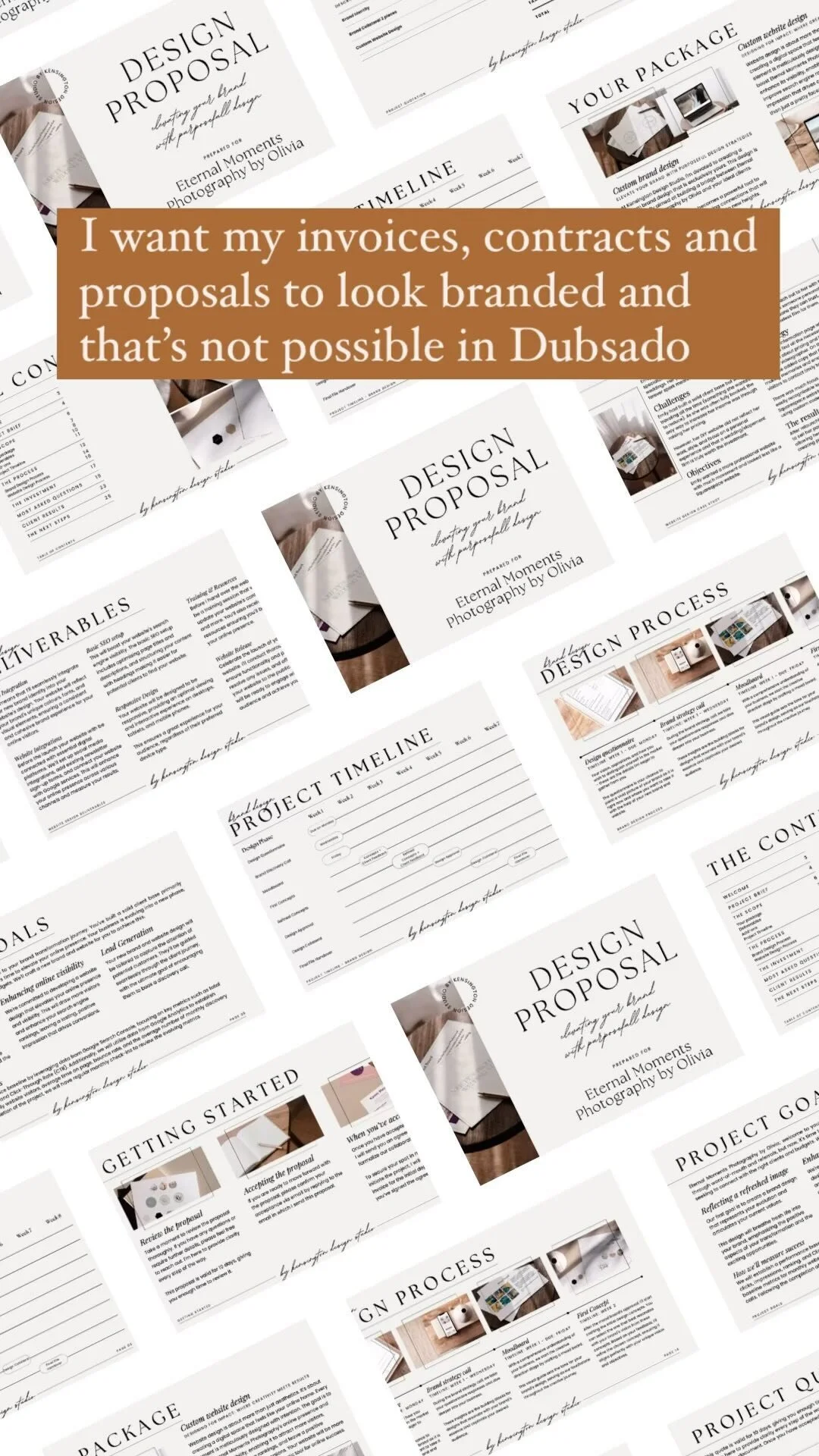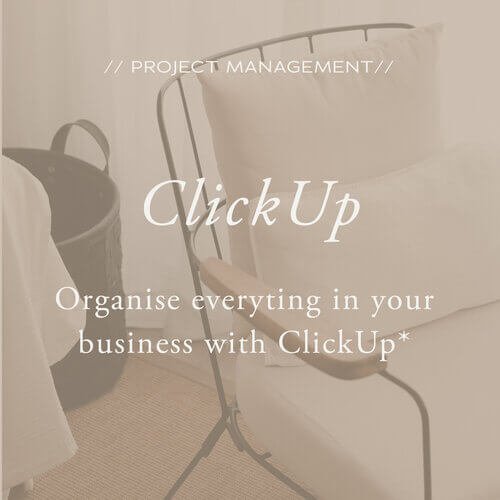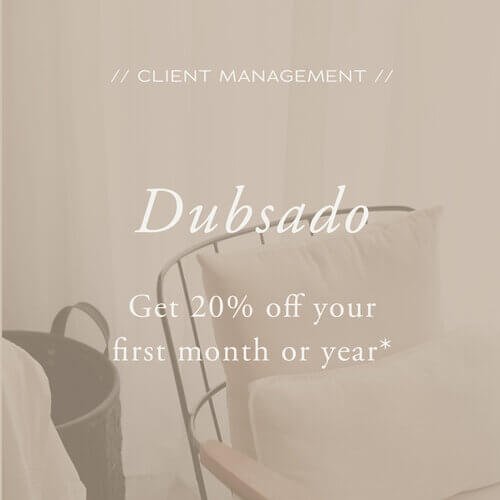How to use time blocking to structure your week as a designer
I think we all feel that there is never enough time to do everything we want to do both personally and in our business. Especially when it comes to running a business, somehow everything seems to be taking more time than expected.
So when you want to transform your business to be more sustainable and profitable one of the things you need to look at is how you are structuring your week, how you are spending your time and how productive you are as a designer.
Because it's not about being busy, you don't get points for being busy, you need to be productive and see progress. It's about knowing which tasks are actually going to help you move forward and get YOU closer to YOUR goals and structuring your week in a way that you can make sure these tasks get done.
I like the way writer, Gary Keller from The One Thing talks about why you should use time blocking:
“The people who achieve extraordinary results don’t achieve them by working more hours … They achieve them by getting more done in the hours they work.”
So in this blog, we’re looking at how to structure your week for increased productivity as a designer by using the time blocking method:
What is time blocking all about?
Why there is a bigger benefit to using time blocking than just doing it for the sake of saving time or being productive
How to time block effectively
What is time blocking all about?
Let's start with some definitions so you exactly know what we're talking about when it comes to these tactics to structure your weeks so that you can improve your productivity as a designer.
WHAT IS the TIME BLOCKING technique?
Something that often happens is that a task will expend itself to fill the time that you have available for its completion. Just think back to a day where you just had 1 task to complete, that you could probably finish in a couple of hours. But because you had nothing else planned it ended up taking up your whole day. This is called Parkinson's Law.
Time blocking helps prevent this as this method divides your day into blocks of time. Each block is dedicated to accomplishing a specific task, or a group of tasks. So it will help you put restrictions in place when it comes to your time.
WHAT IS TASK BATCHING?
The second definition is task batching. With task batching you are focusing your time on a group of similar tasks and doing them all at once.
So instead of planing to create, for example, your social media posts for the next week and it spread over Monday, Tuesday and Friday, you’re going to finish this in one go. When you do this, you're focused on just getting through this task and it’s helping you to be more concentrated, it minimises your distractions and helps with procrastination.
If you spread similar tasks across the week and have to do 10 different tasks in one day you are actually losing time. Because every time you start a new task or you start to work on something else, you need to refocus again. So if you focus on similar tasks, by batching, you can get much more done.
WHAT are THEME DAYS?
This is going a little bit further than task batching because you're not just clustering tasks but you're setting an intention or topic for your day. This could be a marketing day and you complete all the tasks that are related to this topic on this day.
What is the benefit of structuring your week with time blocks?
Now you know what theme days are, how you can batch your tasks and limit the time you spend on them with time blocking so that you can improve your productivity. Now let's look at what this can actually do for you when it comes to transforming your business to be more sustainable and profitable.
Above I already mentioned that it helps you to be more focused, it will help you to be more productive because you're not losing time switching tasks and to reduce the time you spend on a task because you're limiting it. These on their own are enough reason to at least give it a try, right?
But when you want your business to be sustainable and profitable you're not just doing this for the sake of saving time or being productive. It will help you to be proactive because you're using it as a way to structure your week so that you're sure you're spending your time on the RIGHT tasks. The tasks that are actually going to help you move forward and get YOU closer to YOUR goals and making sure these tasks get done.
Because relying on willpower to make sure you're completing the tasks you need to get done is a losing battle.
Gary Keller from The One Thing explains it like this in his book: "Think of willpower like the power bar on your cell phone. Every morning you start out with a full charge. As the day goes on, every time you draw on it you're using it up. So as your green bar shrinks, so does your resolve, and when it eventually goes red, you're done. Willpower has a limited battery life but can be recharged with some downtime."
What this means is that if you have to make too many decisions, like what you're going to do that day, the further you get into your day, the more you're running out of willpower and make decisions based on what you feel like doing, not based on what you should be doing.
So knowing what you're supposed to do, with the help of theme days and task batching, eliminates some of this thinking power. You're just executing the plan because you don't need to come up with the plan. This makes it much more likely you actually achieve your goals.
How to time block effectively
It's easy to say you're doing a Marketing Monday but what does that actually mean? Which tasks are you supposed to complete on a Marketing Monday?
So before looking at which days get what theme you start by listing all the tasks and meetings that you have in your business like answering emails, creating social media posts, writing newsletters, client work, weekly accountability call.
No matter how small, write all of them down and categorise them in daily, weekly, monthly, quarterly and yearly. You might not be able to come up with everything at once so it might be helpful to have a list on your desk for a week and just keep adding to it till you have all of it.
Then assign a theme to all of your tasks from client work to marketing, finance, content, education, business development, morning wind-up, emails & messaging, product/service development.
Now you know all your themes and can gauge how much time each theme needs to be completed you can assign days to your themes. Ideally, you would complete everything for 1 theme in 1 day except for client work.
Just don't forget to take breaks in between your time blocks.
If you notice, that you're constantly coming up with things you have to do that are not related to the task you're doing at that time having a dedicated part of your notebook or a task/list in your project management system can help. When you write them down they're out of your head so that you can continue focussing on the task at hand. Then once a week, you can review the list and decide if these tasks are still important. If they are, schedule them in. And if they're not you can delete them or put them on an ideas list to come back to later.
In this post, I'm just focusing on business tasks and am not considering any personal tasks. If you want to know more about creating a weekly schedule that also includes your personal life you can continue reading about creating your ideal week.
Let's look at a time blocking example for designers
In this example, I've been taking marketing as one day where you concentrate on writing your blog posts, or your social media posts, record videos or a podcast. I like to create this on a Monday, but not for the week that I'm in but for one week ahead. So it gives you a little bit of time just in case you cannot get through everything on Monday without compromising your consistency.
In the example, I have scheduled client work for Tuesdays & Thursdays where you can just sit down, put your hair in the bun and just focus on that client work.
And then I've picked the Wednesday where you can cluster client calls, consultation calls, coffee chats or other meetings. By clustering this on one day, you don’t have to switch between calls and client work. Or be unproductive because you have these odd 30-minutes in between calls.
And then the Friday is used as a day to work on your business from updating finances & admin to reviewing your workflows or your services and education. Whatever you need to do to get you closer to your goals.
If you’re noticing that you’re not able to keep within the time blocks that you’ve set I would advise tracking your time. There are lots of different time tracking tools that you can use and that you can connect to your project management systems.
I have set up my time blocking with google calendar and use ClickUp to schedule tasks into these time blocks and my work track my time. You can watch the below video for a time blocking example.
Other ideas to structure your week
The key to working with methods like this is to understand that it's a framework. And the same framework does not work well for everyone. So it's key on one hand is to find what is working for you and another hand to still stay flexible. It's a great way to structure your week but you can't control everything. And when you hold on too tight to the framework, you're adding to your overwhelm instead of reducing it.
So if you feel that having 1 day to have all your calls is too much for you or because you're struggling with the availability of your clients on this day, you could keep your mornings clear to work on your client work, then in the afternoon, you can hold your calls.
This is also a great way to plan your days around your energy. I’m going into this concept more in this article
If, for example, you offer a 2-week website service, there is not a lot of time to work on your business. Then instead of having batch days, it might be worth having dedicated weeks. 2 Weeks of client work, 1 week for content creation for the following weeks and 1 week to do your admin, finances, monthly review etc.
Or if you feel your weeks really change from week to week it might be worth taking some time on Friday or on Sunday to plan ahead for the next week and decide which day is going to be which theme.
Still don't feel you have enough time in your day to get it all done? Continue reading 4 steps to find time to work on your business
Or if you’re feeling hesitant to start with time blocking or if you’ve tried is before and did not work, continue reading What to do when you're hesitant to start with time blocking
AND THERE YOU HAVE IT
There you have it, 3 time management frameworks that you can use to structure your week. Just make sure you don't overwhelm yourself with overhauling everything at once, that's just going to add to your stress.
So next week take some time to list your tasks and assign themes. Then test out your theme days over the weeks. You can start with Friday as an admin/CEO/finance day so that you don't change the way you start your week (getting frustrated on a Monday because something isn't working can impact your whole week) and evaluate what is working and what isn't and make adjustments. Once you have one day sorted out, add a second theme day and keep adjusting till you have found what works best for you.
If you thought this post you might also like: