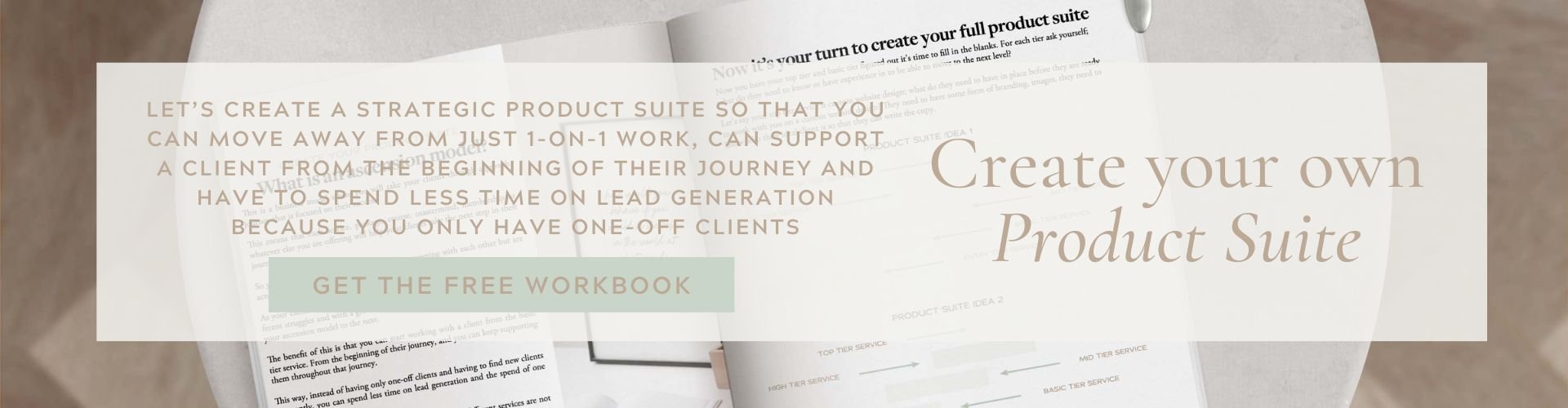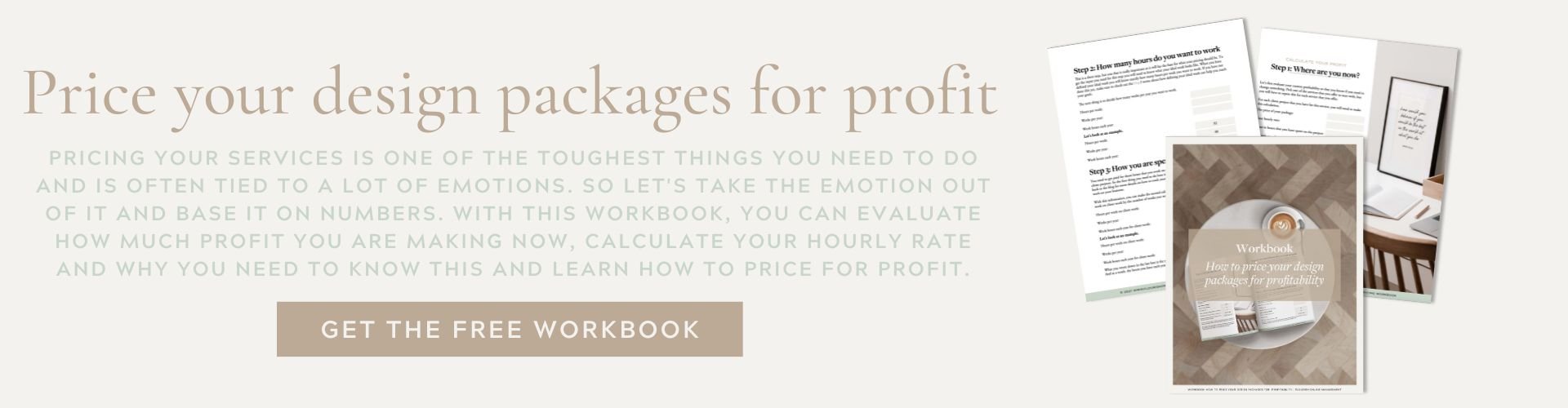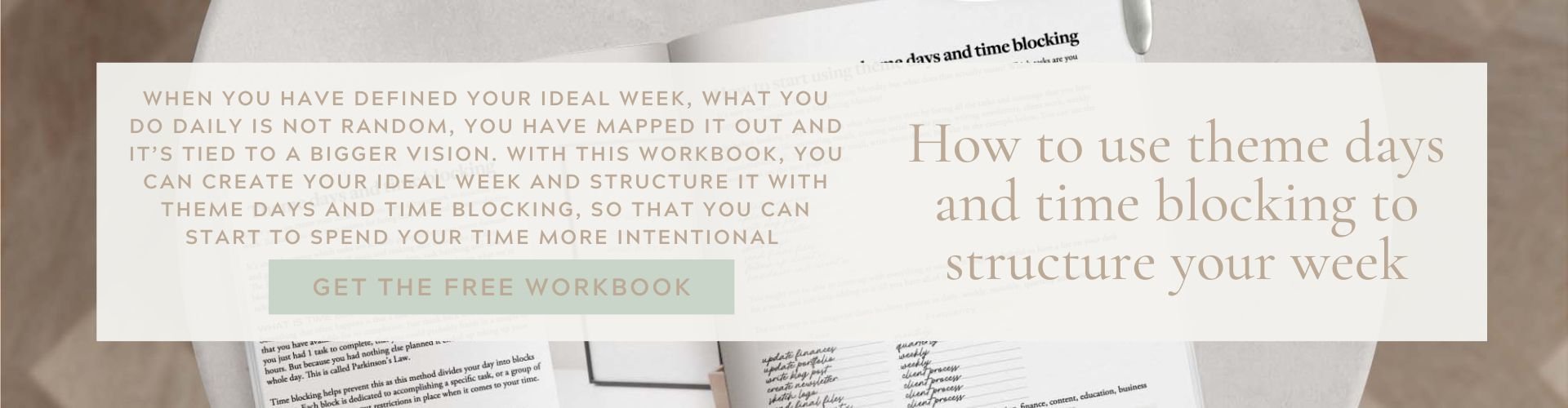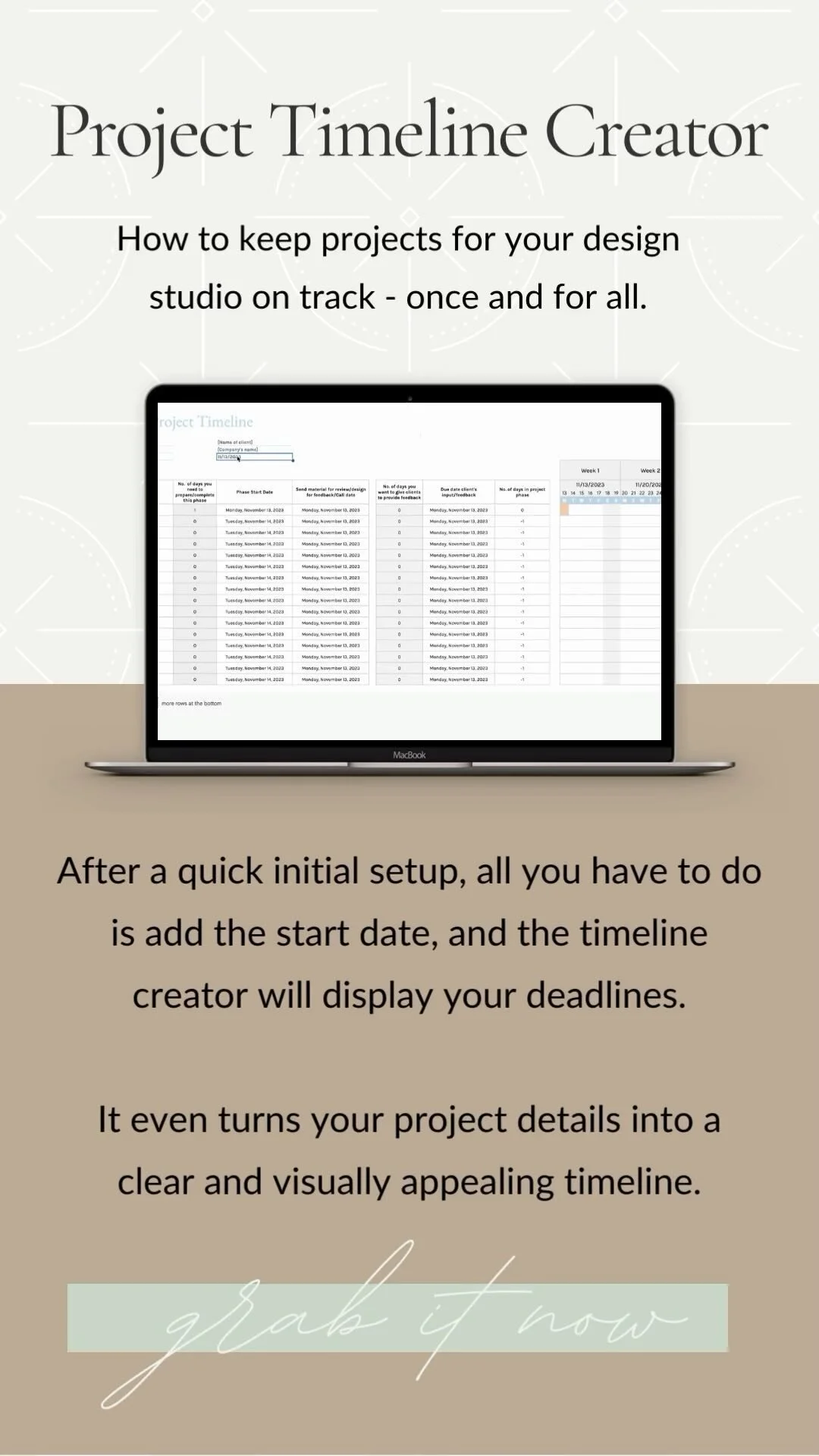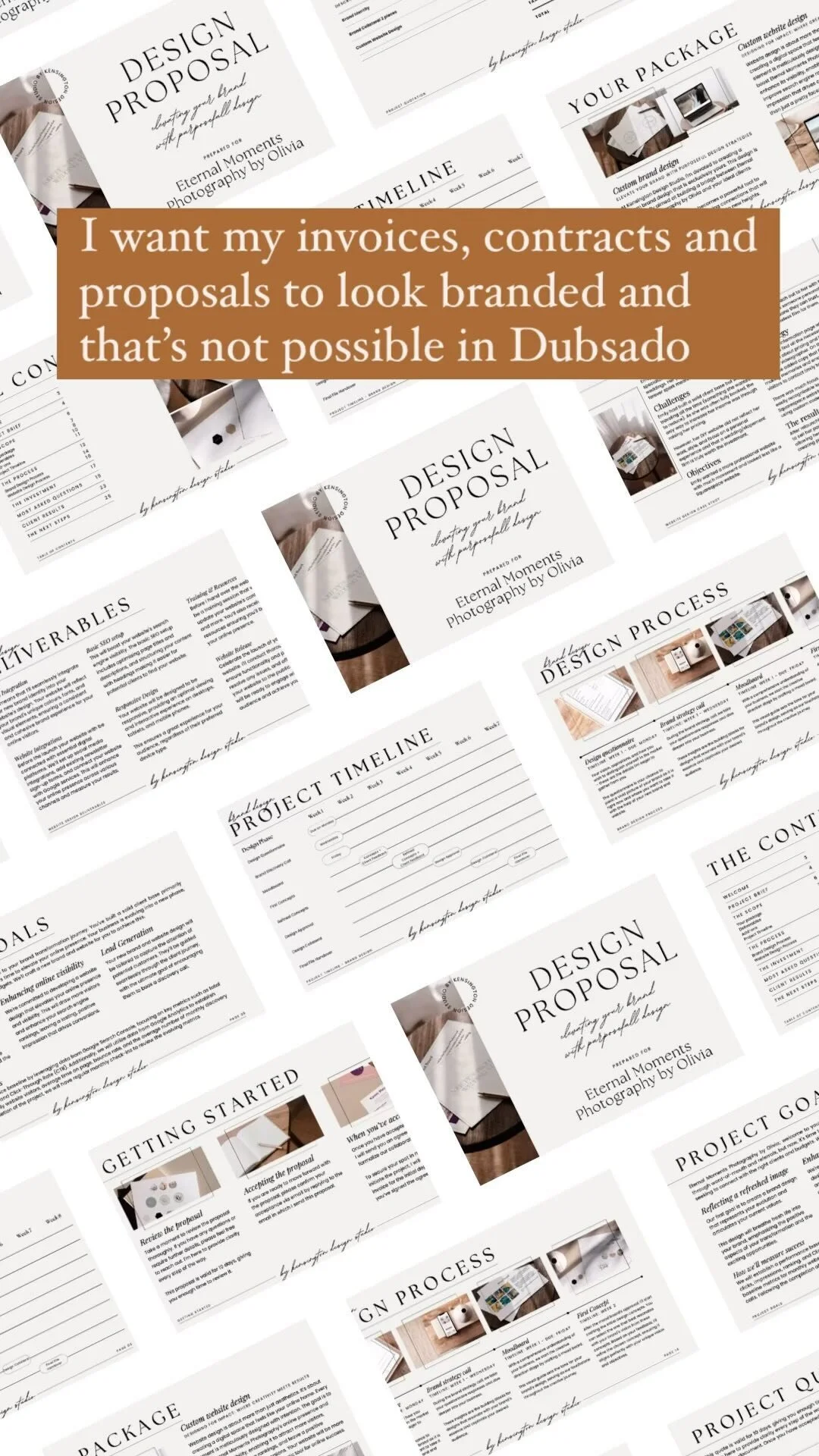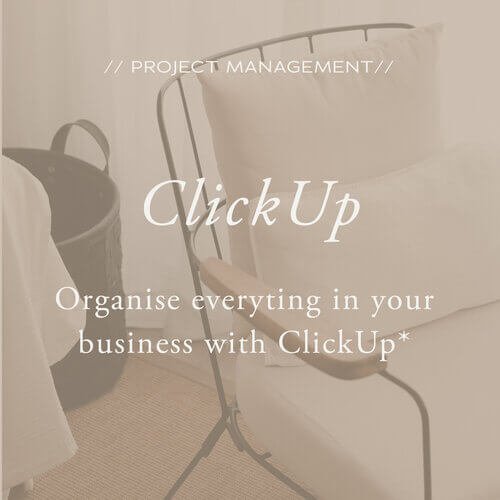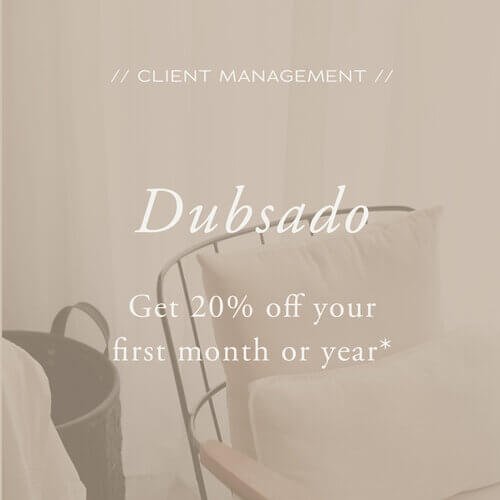How to get started with time tracking
In recent posts, I talked about how to define your ideal week and how to structure your week with theme days and time blocking. The common theme of these blogs is how you spend your time, being productive and making sure you are spending your time on the right tasks.
While creating your ideal week and setting up theme days and time blocking to structure your week is a great start to becoming more productive and proactive; it's just a starting point. You can see it as an ideal framework that you're working towards.
But how do you know if you're actually achieving to work according to this framework?
This is where time tracking comes in.
But it can be daunting to figure out how to track your time and what to do with it after you've tracked it.
So in this blog, we'll look at:
How to get started with time tracking
How to evaluate how you're spending your time
And what's next after you've gained insights into where your time is going
What is the benefit of time tracking?
You might have a negative feeling about time tracking. When you've had a corporate job or worked as a freelancer there's a large chance you had to track your time, making you feel you were being watched or you had to track it to make sure you got paid accordingly.
But when you run your own business you get paid per project. And as long as your client gets their brand or website on time, what does it matter how much time you spend on it?
It matters because time still equals money.
It might not feel that way because clients pay you for the deliverable; the website or the new brand. But what they are actually paying for is the time you spend on these projects. And you can only spend your time once, so you need to make sure you spend your time on those things that either make you money aka your client projects or on tasks that move the needle for your business. To make money in the future.
So when you look at it like this, time tracking does 2 things:
Business back-end related tasks: time tracking will help you to understand where your time is going. So you know what is taking up most of your time and you can reflect if that time is well spent. It's so easy to lose an hour each day by browsing on IG or in Facebook groups, searching for emails that you can re-use, figuring out if you're not missing a step in your client process by going back through old projects or having to search for files in a messy dropbox folder.
Client project: when you track your time for client projects it will help you to understand if you have a profit left at the end of a client project. Because it's one thing to define the price of your services but if you don't know how much time you're spending on each project you might work more hours on it than you're getting paid for.
And I'm not saying you need to get paid per hour but I get more in-depth about this topic in my blog about how to price your design packages for profit
How to start with time tracking
Now it's time to start tracking your time to see where your time is going. I'm all for improving the way you work but I have also seen how this can completely overwhelm you, making you want to run away and never try again. So let's make this as easy as possible and start with tracking your time for just 1 week.
The way you do it is completely up to you and what you think would work best. You can record it in a spreadsheet or use the time tracking that's within (or one that can be connected to) your project management system.
I feel that the best method, for when this is not a habit yet, is to write everything down on paper. When we're not used to doing something and we don't have it top of mind, it might be easy to forget when you have to go into your project management system to turn on the tracker or record it in a spreadsheet. But when you have a paper on your desk and you can see it, you're more likely to use it. When it has become a habit, I would advise using a program or app for it instead of writing it down.
Use a tracker that has the day broken up into at least 30-minute sections but if you have a lot of small tasks a time tracker with 15-minute sections might be better.
And then all you have to do is just start. Don't worry if it looks messy or if you missed something. Just get started. Write down each task you're doing for your business.
When it comes to client work, make sure you track your time per client project.
How to evaluate how you're spending your time
Now you've tracked your time for a week you can evaluate how you've been spending your time so that you can identify opportunities to eliminate, outsource or automate.
To be able to evaluate, there are a couple of things to do:
There are probably some tasks that you did more than one time this week. So you will need to add up your time for tasks you have done several times. This way you will know how much time you spend on them each week. Which will make it easier to start using theme days or time blocking.
You need to add up all the time you spent on client projects. Be sure to add all the time you spend on client work but also how much time you spent on each individual client project. If you offer several different packages then it can also help to add up the time for each type of service. You will need this for the 3rd suggestion in the now what section.
Make a list of all the tasks and cluster them. What tasks are related to client work, which tasks are related to working on your business, what are marketing tasks, what are content creation tasks, time spent on discovery calls? By clustering your tasks you can work from big to small. Once you have clustered them, you can start to evaluate your big blocks of time, like marketing, and check if you are spending enough or too much time on this. Do this for all your clusters.
Now evaluate each task within your clusters and check;
Does the amount of time you spend on this task make sense? As in, is there enough return on your time investment in regards to the task itself and in regards to how much time it takes up in your cluster? For example;
You spend 2 hours each day creating content for IG, replying to comments and leaving comments on other accounts but you're only getting 10 clicks per month to your website. Does it make sense to spend so much time here?
This is 90% of your time for your marketing cluster. Does it make sense to spend so much time here?
Does this task help you to get closer to the vision that you have for your business or for your ideal life? As in, is this task moving the needle. We often have a lot of tasks that keep us busy or that we feel comfortable doing. But this does not mean, this task is getting you closer to your goals. A good question to ask is; what are you not doing right now that can help you get closer to your goals? You know the tasks I mean, the ones you struggle with so you skip them.
Hopefully, you have been able to eliminate some tasks or at least have been able to identify opportunities where you can save time. But you can take it even further than that with the next 2 steps;
Highlight those tasks that need to be done, but don't necessarily need to be done by you. These are the tasks that can be outsourced to a VA.
Highlight tasks that can be done quicker with a better workflow, updated systems or automation. This might be a lot but does not need to be done in the next week, so identify which 3 are the most important and urgent and start there. Even if this implementation is just half an hour per week it's still getting you closer to your goals.
You have good insights into where your time is going, now what?
Now you started to track your time, the next step is to be more intentional with your time.
If you're not structuring your week yet with theme days and time blocking, I would advise this to be your next step. This will help you to be more focussed, it will help you to be more productive because you're not losing time switching tasks and to reduce the time you spend on a task because you're limiting it.
Want to know more about this? Continue reading How to use theme days and time blocking to structure your week.
If you have set this up already but haven't been tracking your time, use your new insights to check if you need to update any of the themes or the time allocated for the themes.
Do you know what your ideal week looks like? If not, then I would advise spending some time on this. When you define your ideal week you will have a clear structure to work from on a daily basis, it will help you to focus on what matters most, it will increase your productivity and it allows you to be able to do more of what you want. Especially when you combine it with the first suggestion to structure your week with theme days and time blocking.
Want to know more about this? Continue reading How defining your ideal week can help you reach your goals
If you have set this up it's time to check how many hours per week you are spending more than you included in your ideal week. How much more is this in clients work? How much more in marketing, content creating, admin etc. Only then will you be able to identify where and how much time you need to reduce.
Do you know if the packages that you are selling are generating a profit? If you don't know or if it has been a while since you looked at this, then definitely spend some time on this. As mentioned above, it's one thing to define the price of your services but if you don't know how much time you're spending on each project you might work more hours on it than you're getting paid for.
Want to know more about this? Continue reading How to price your design packages for profitability
AND THERE YOU HAVE IT
There you have it, a step-by-step plan to get started with tracking time. So that you can get intentional with how you spend it and transform your business to be more sustainable and profitable.
If you thought this post you might also like: