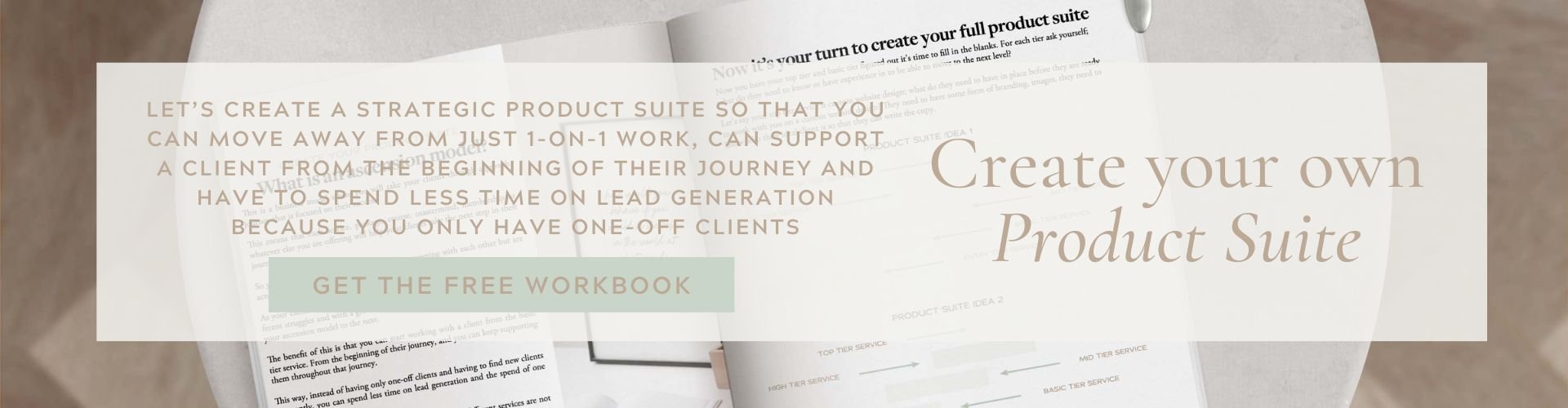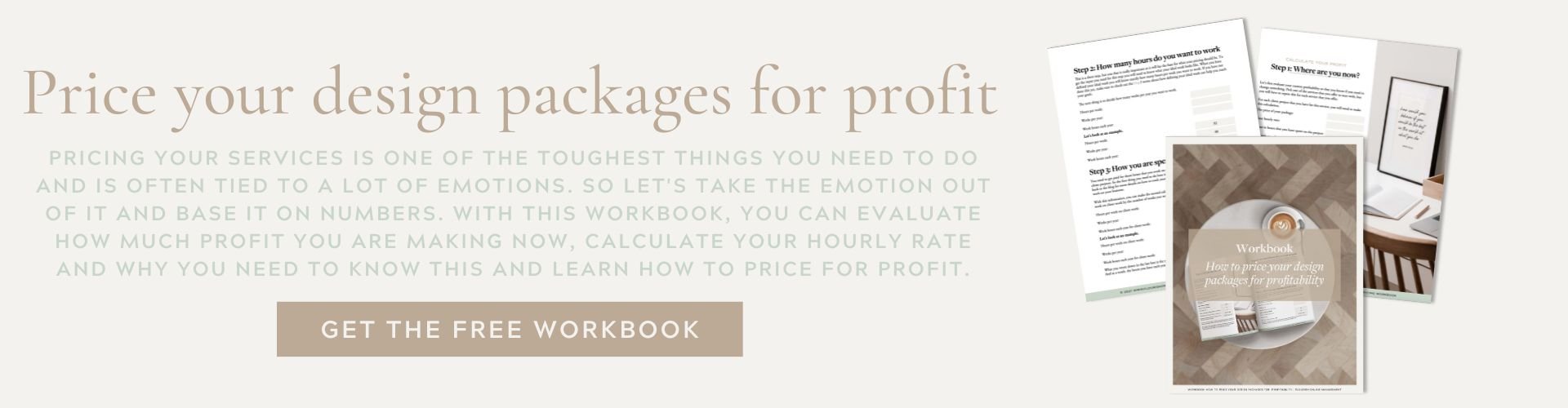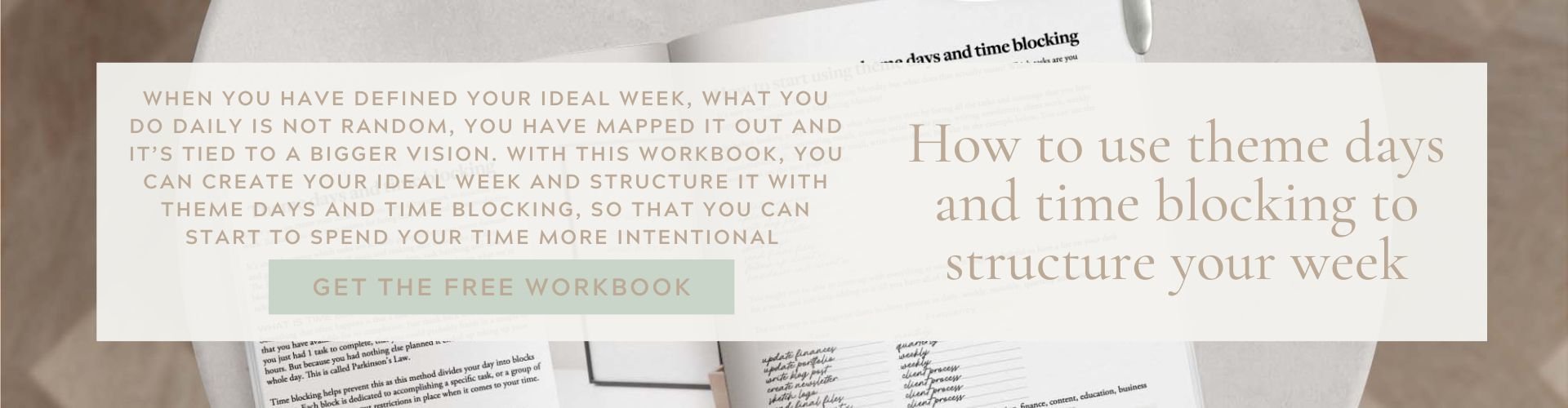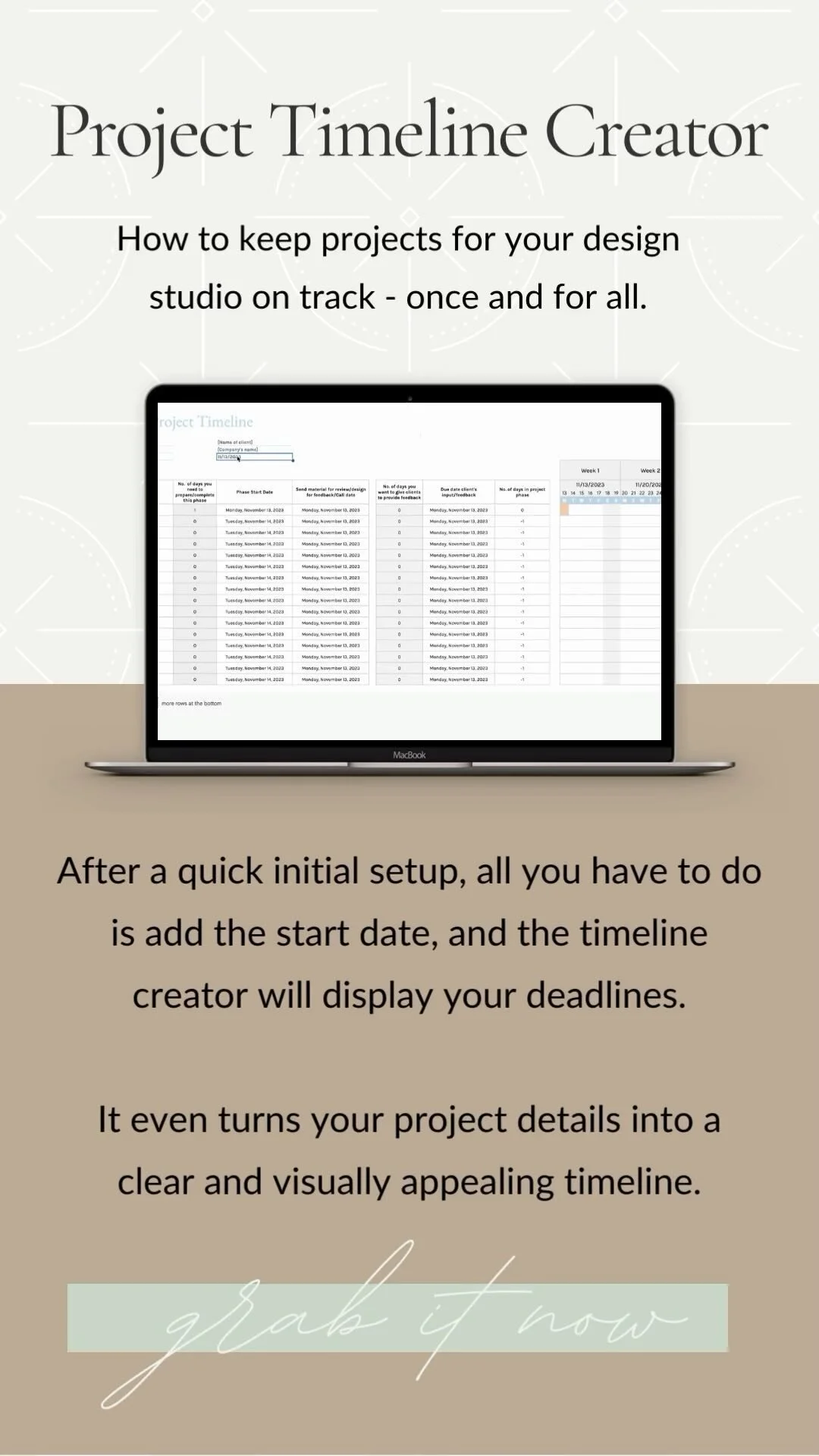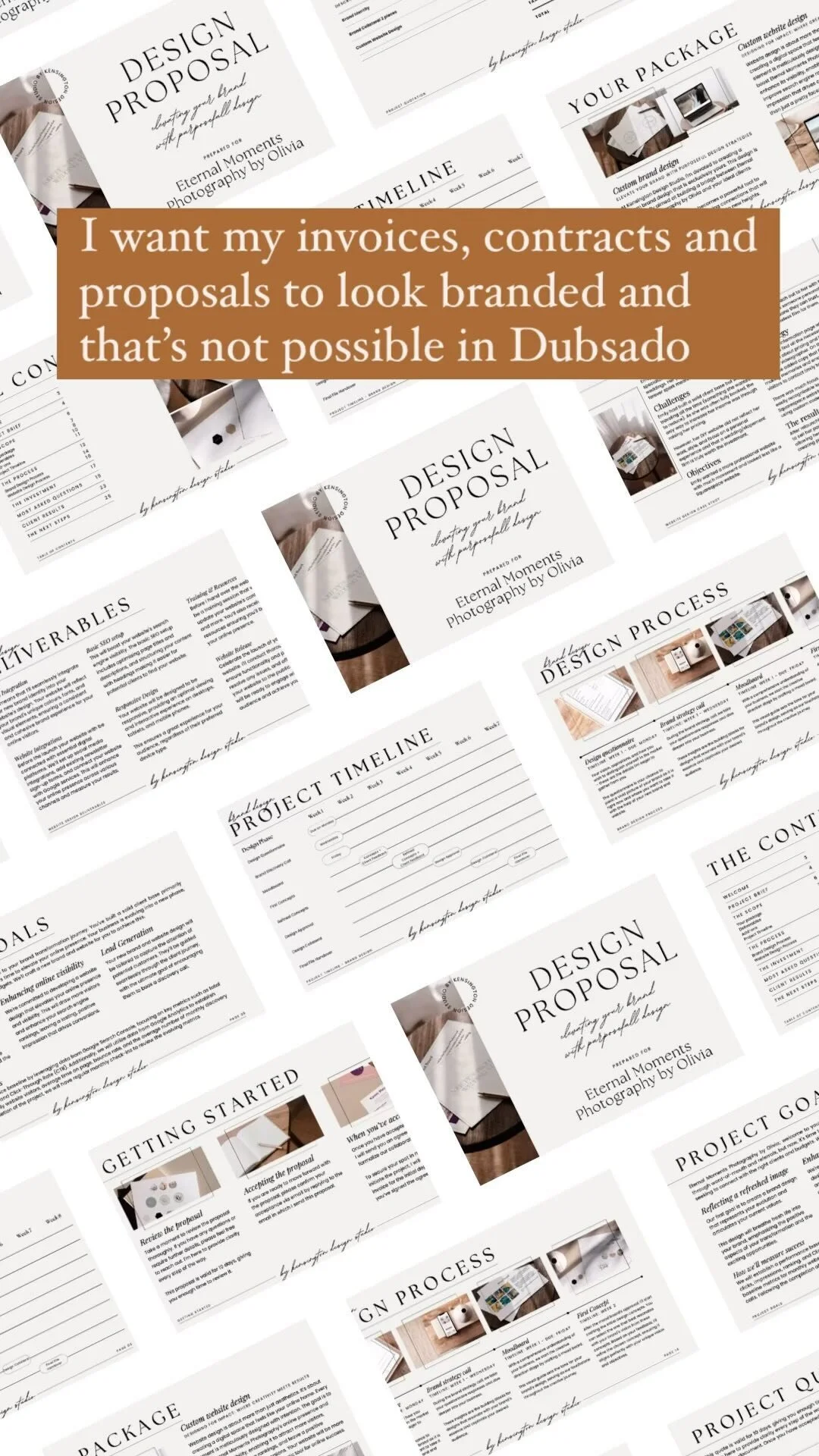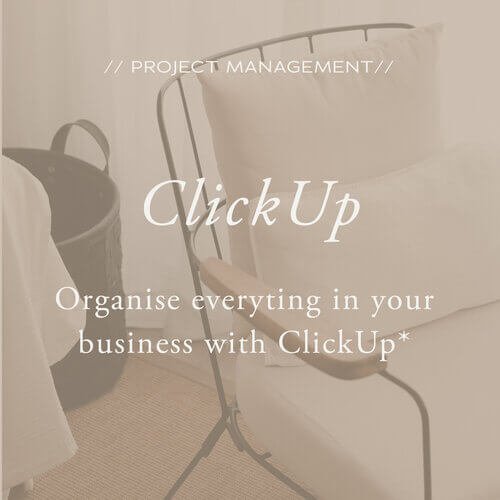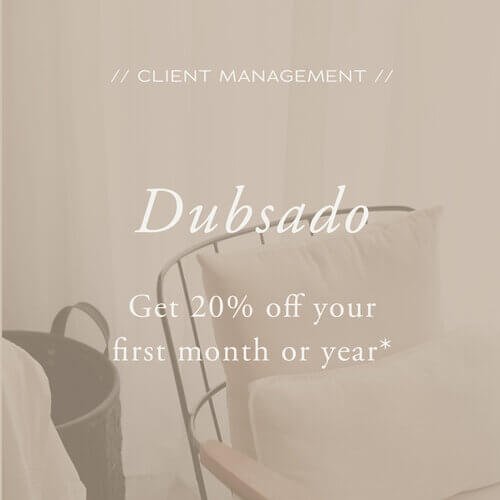Why is it so hard to set up your Dubsado as a designer?
You want an elevated client workflow
Maybe you have some client processes but they aren’t efficient
Maybe you say on your website you have a 6-week timeline for website projects but you’re not actually following a timeline
Maybe you get good feedback from clients but you know you’re not delivering a consistent and exceptional client experience
So you thought Dubsado was the answer, but it did not quite work out that way…
After 4+ years of helping creatives implement streamlined client workflows, I have heard it all.
I’ve done my setup through trial and error, just diving in and trying everything out. But when it was time to set up my workflows I got stuck. I did not know how to continue but I did not have the money to invest in support. So once client work started to take over all my time I never finished it. Now I am bypassing Dubsado altogether and am back to frantically writing emails on the fly.
I bought a Dubsado course but there was no personalised guidance or hands-on support and the processes just did not seem to work for me as a designer.
I made a start with free resources but I felt so overwhelmed. In the end, I got so frustrated because clients got emails they were not supposed to that I just gave up. Now I am back to reinventing the wheel for every client.
If you’ve been nodding along while reading this, you’re not alone. Many business owners (not just designers) never started, abandoned or didn’t quite finish their setup.
So let's address the elephant in the room: why is it so hard to set up Dubsado in the first place?
The 3 most common underlying reasons I see for this are;
You don't know what a client relationship management tool is supposed to do for your design studio
Your business wasn’t ready to be systemised ← This one might be a bit confrontational...
You didn’t have a step-by-step setup plan
Let's look at all of these in more detail.
You don't know what a client relationship management tool is supposed to do for your design studio
You've read or heard from other designers that you should work with a creative project management system like Dubsado to manage design projects because they make life so much easier.
As you desperately need your design studio to be more organised you get all excited and hop on board, you create your account and start adding your onboarding questionnaire.
But soon that excitement is nowhere to be found because you're not exactly sure what to put into your shiny new client management software.
Any new tool can be exciting, but there’s something particularly exciting about software that promises to make your projects run more efficiently. Or that you'll be more organised.
And isn't that what most creatives need? More structure in the way you manage your projects?
But if you don't know in which way a client management system is supposed to help you manage design projects, how can you make it work for you?
The biggest confusion I see with designers is related to the difference between a project management system like ClickUp and between a client relationship management tool like Dubsado. And as a result where which system comes in to support you in running your projects and business.
It is important to understand that client management systems like Dubsado and Honeybook do not have the same capabilities as ClickUp or Asana and the other way around.
What is the difference?
Dubsado/Honeybook → I like to call these the systems that help you with the client-facing steps of delivering your design projects like sending out a proposal, contracts, invoices, onboarding questionnaire, requesting design feedback etc.
While a system like ClickUp → is a project management system that helps you to manage the business-facing side of your design studio. From delivering your services with tasks like creating a mood board, sketching the initial design and preparing final brand design files.
To managing everything else that is going on in your business. Like tracking your time, planning your days, creating sales targets, managing your business plan, launch plans and creating a content plan
So what can Dubsado do for you?
Dubsado is a program that:
Takes away part of the manual work you are doing over and over again like creating and sending proposals, contracts, invoices and booking consultation calls
Combines different business tools in one. So you don't need a program to create invoices, another to create contracts and another to schedule calls. With this, you save time as you don't have to switch from program to program.
Because it combines different business tools it helps you to streamline your processes and keep your client projects organised.
For more details about what Dubsado can do for you and what the difference is between Dubsado and ClickUp, continue reading here. If you’re still not sure if Dubsado is right for you because you only have a few clients, you can read my take on this here
Your business wasn’t ready to be systemised
Dubsado won’t magically streamline your processes for you.
It's easy to fall into the trap of thinking that adopting a tool like Dubsado will solve all our process-related challenges. But in reality, success with Dubsado begins outside of Dubsado.
It's not a standalone solution that works independently of the systems and structures you have in place. Instead, think of Dubsado as a powerful tool that enhances and automates the processes you've already built.
So if the processes were not there to begin with, and you tried to take everything that was in your head and add it to Dubsado (while you probably did not go through all the resources Dubsado provides to streamline the set-up), you really can't blame Dubsado or the steep learning curve.
That steep learning curve is there—I won't deny it (just wait till you read the next section where I share the struggle I had). But, it's important to acknowledge your role in the setup.
But here's the silver lining – you can totally fix this.
Take a moment to read 2 of my recent newsletters, in which I go into detail here about how to map out your processes and why you need to start outside of Dubsado:
Then follow the steps outlined, so that you can define your processes, and then build them into Dubsado. It's a step-by-step approach that ensures a more seamless and effective implementation.
You didn’t have a step-by-step Dubsado setup plan.
If you've found yourself nodding along to the previous two reasons, the next one might resonate with you too.
Let me share how my initial Dubsado setup unfolded:
I believed I could figure my Dubsado setup out myself —it's my default mode, thinking I am smart enough so I should be able right? Plus, I enjoy understanding how things work. Upon signing up, the first thing I did was built my workflow, after all that's the true value of a system like Dubsado. However, this trial-and-error process was far from structured; it consumed weeks, leaving me overwhelmed, frustrated, and stressed.
It became a never-ending routine:
→ Adding an action to the workflow.
→ Realised I forgot to create the form.
→ Navigated to templates to craft the form.
→ Returned to the workflow to integrate the form.
→ Noticed the missing corresponding email.
→ Headed to canned emails to draft the missing piece.
→ Returned to the workflow to add the email.
Looking back, I lacked a step-by-step process, did not use the resources Dubsado provides, did not even understand all of the features and had not mapped out my processes well enough.
The result? Ineffective workflows, on-the-fly emails, and a struggle to provide the client experience I aimed for.
So if you want to…
Guide your clients through the process, make it a collaborative experience and provide them with an amazing client experience…
Stop procrastinating your set-up because you know your processes are inefficient, but you just don't know where to start with Dubsado
Confidently set boundaries with clients and keep project timelines on track
Feel confident when onboarding clients and make sure you’ve covered all your bases and don’t have your clients feeling bewildered without a clear, organised process.
Then you need a 3-part plan.
Before you even log in to your Dubsado you need to have your elevated workflows mapped out.
Have a clear understanding of Dubsado’s features and each can help you to elevate your client experience.
A step-by-step approach to your Dubsado setup, eliminating overwhelm and trial-and-error struggles.
You've got this!
Stephanie
If you thought this post you might also like: