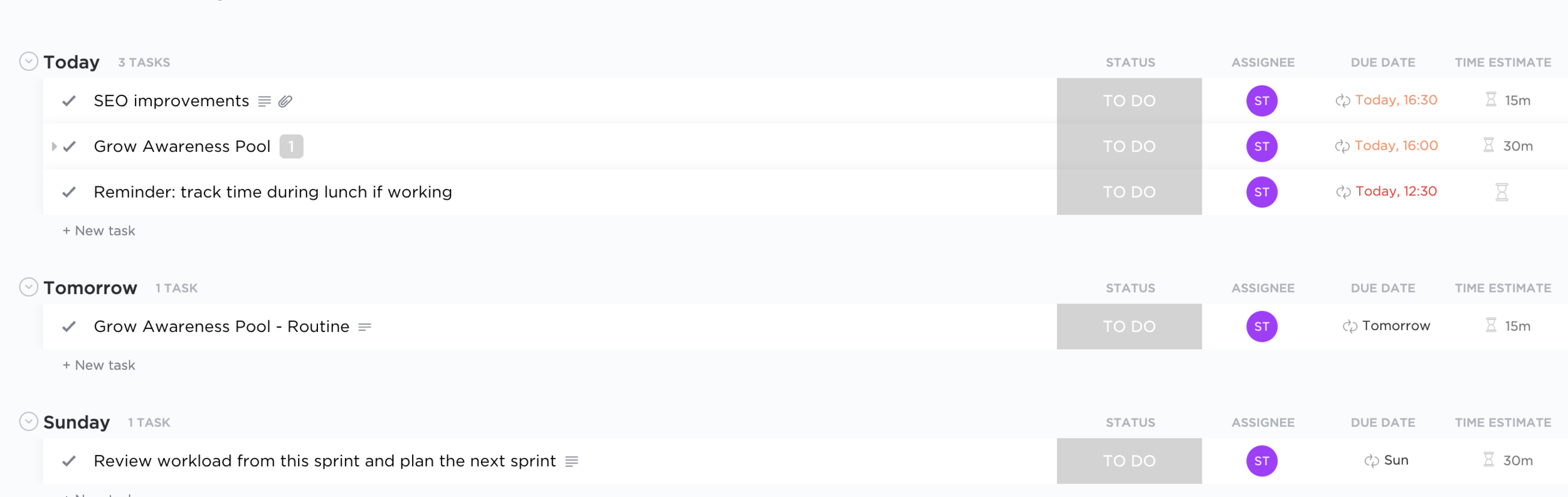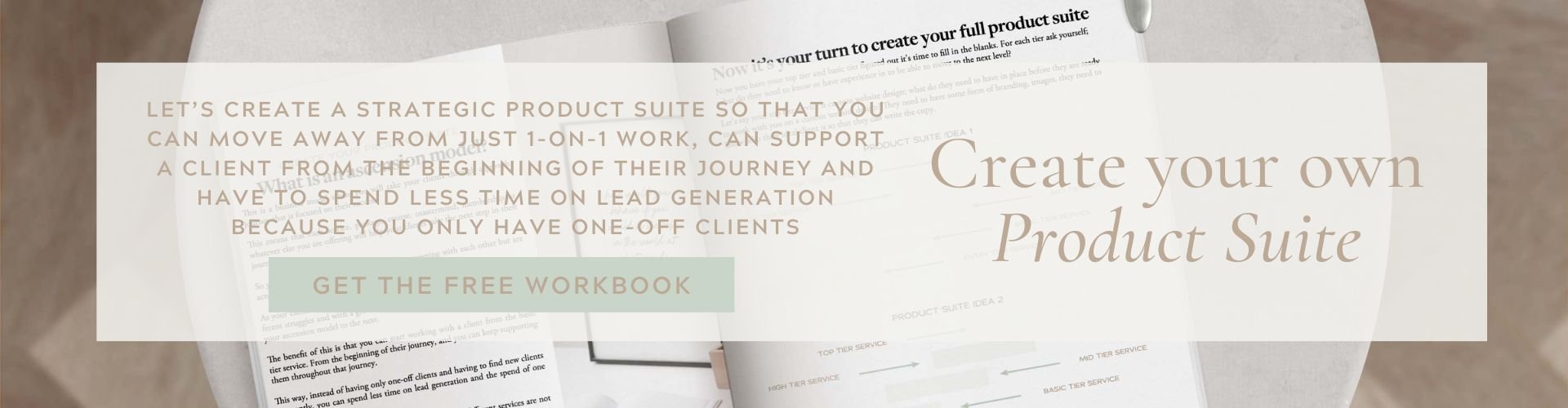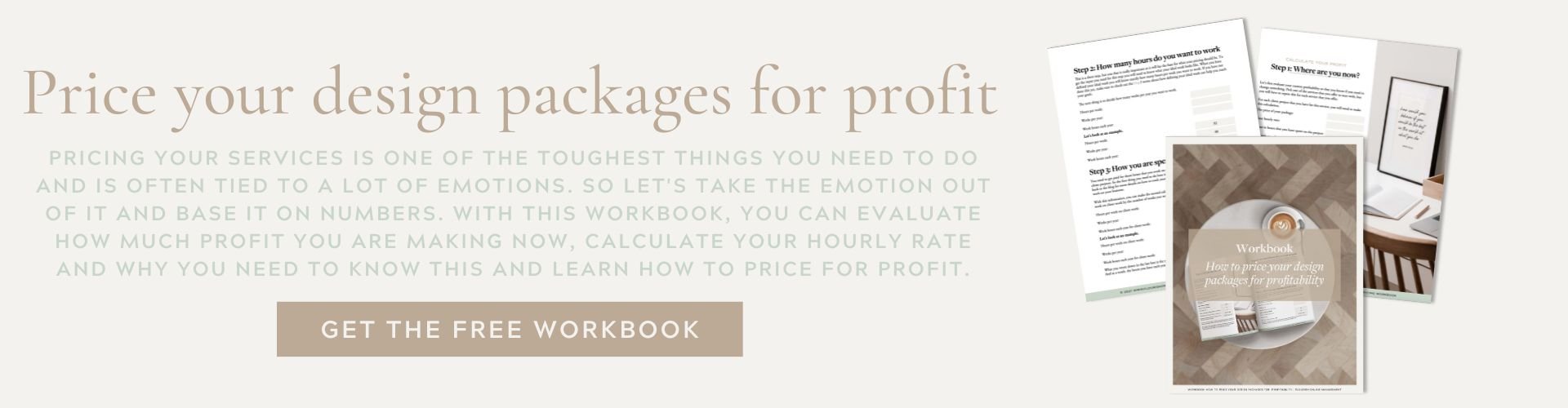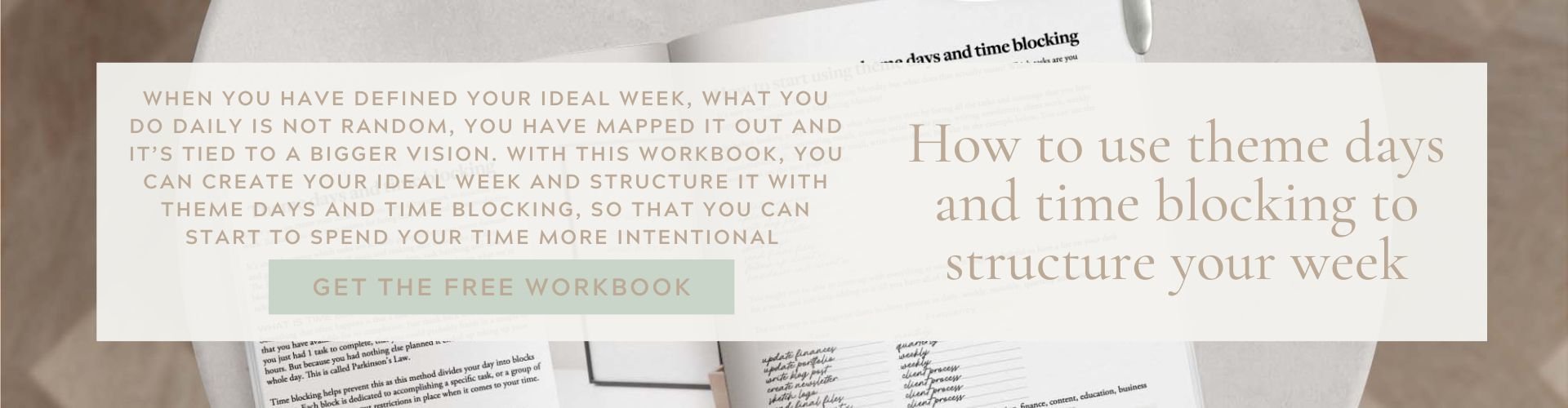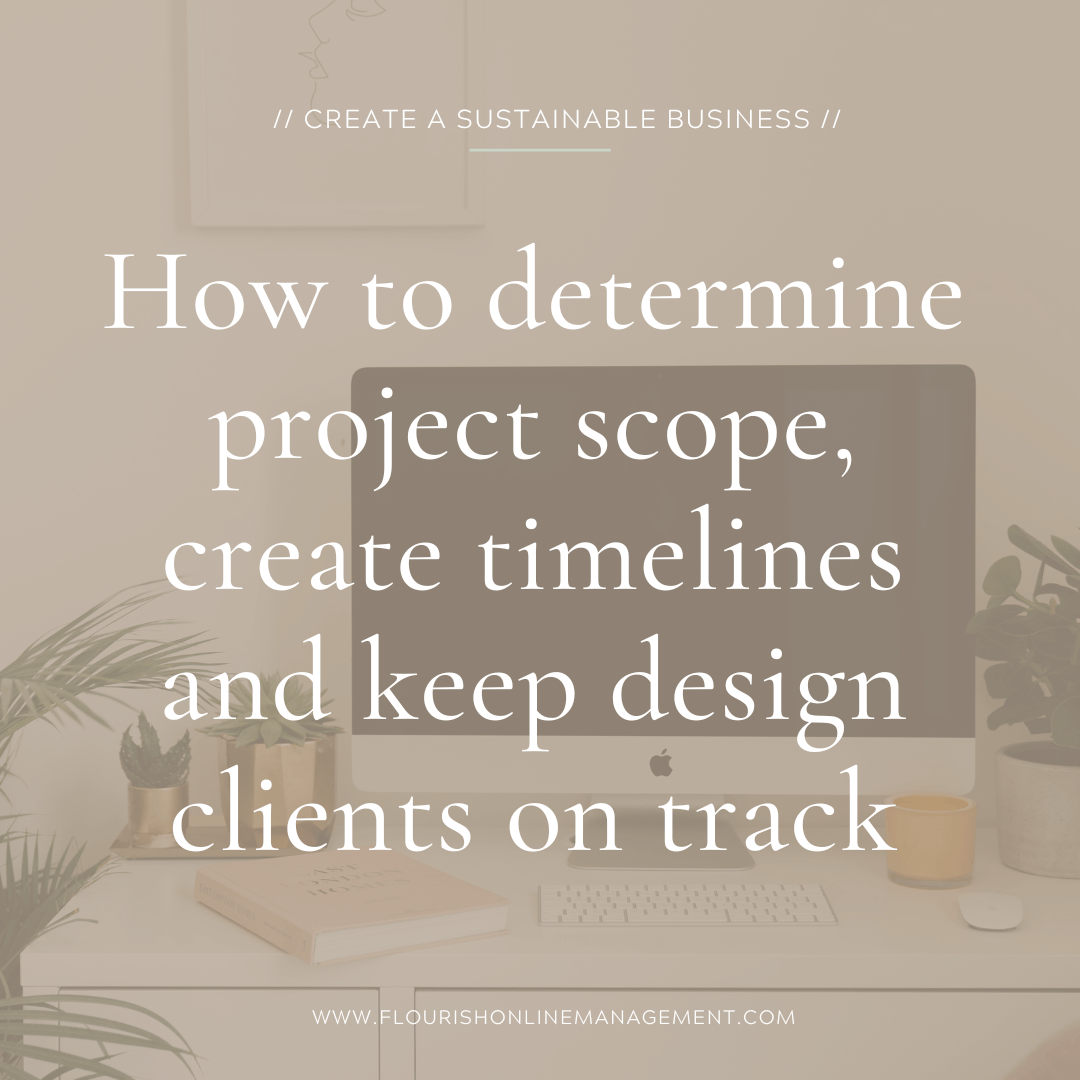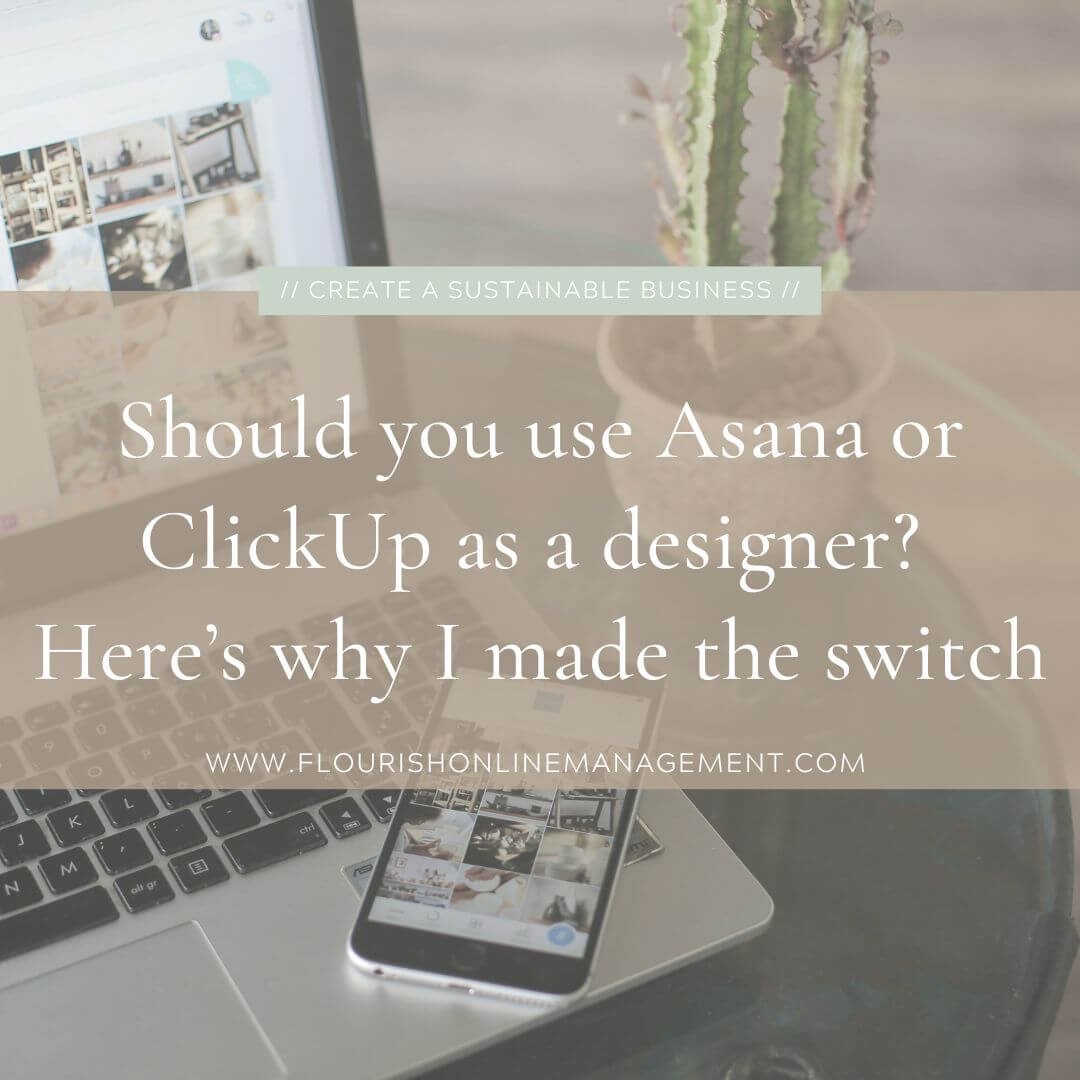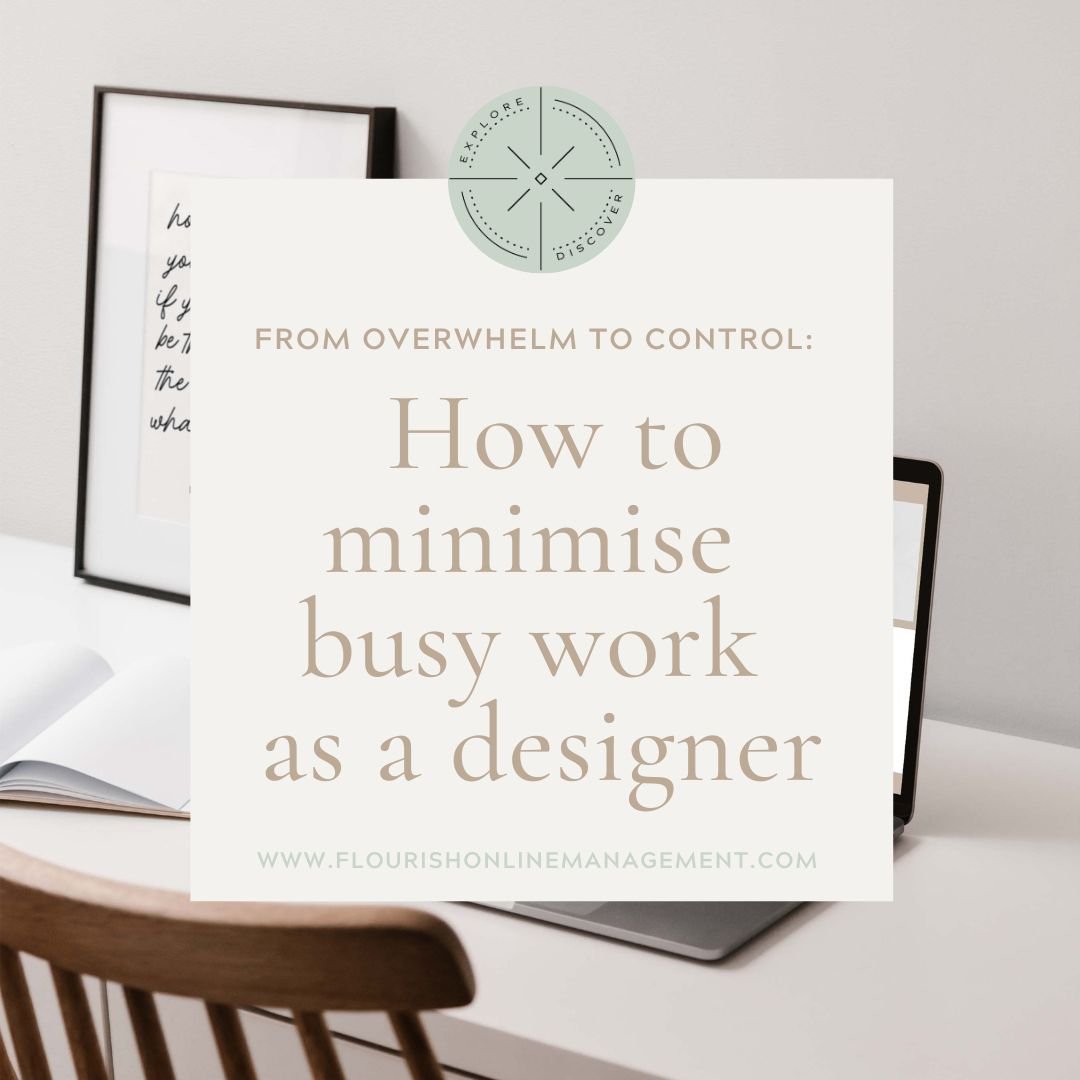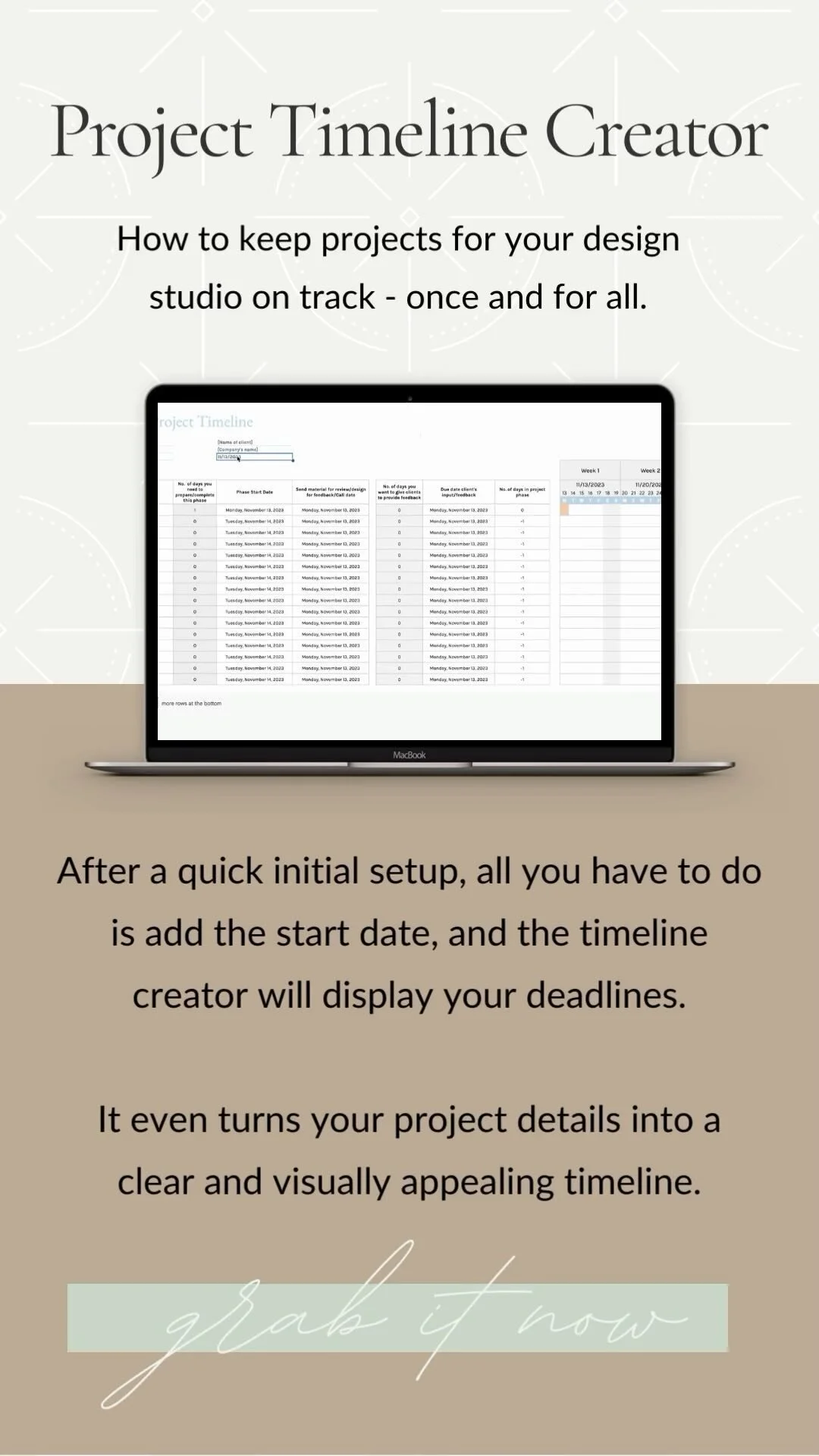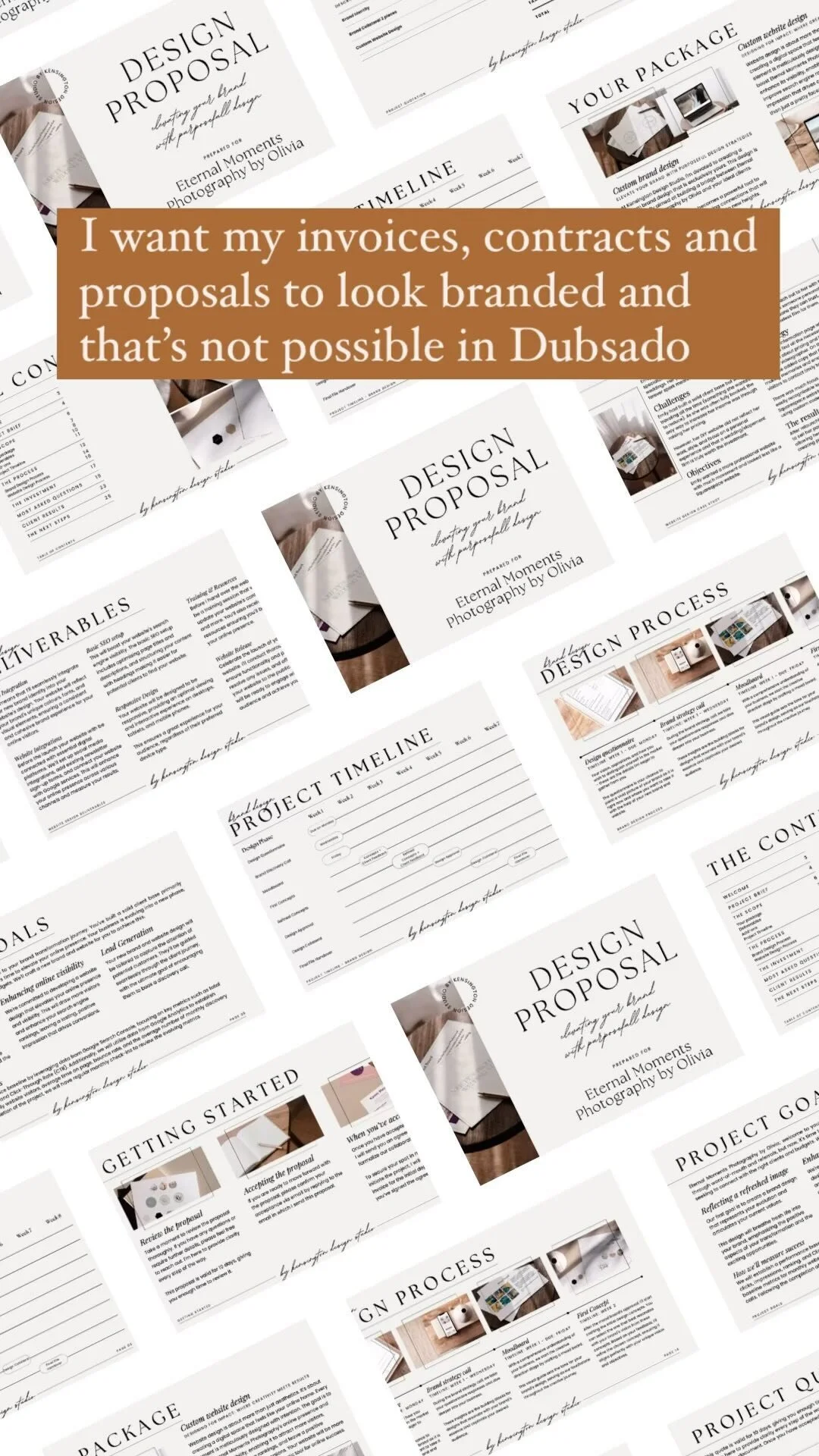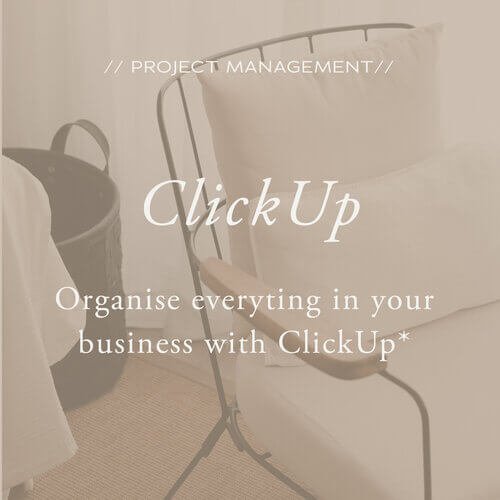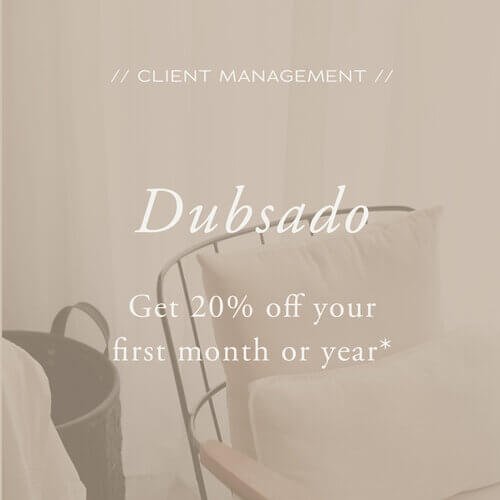Are you mentally overloaded? Here's how to get rid of your mental to-do lists
Let's talk about something most designers running a business can relate to: the never-ending mental to-do list.
You're probably familiar with it – the notebook filled with hasty scribbles, post-it notes strewn about like confetti, and an ever-expanding collection of random thoughts that never seem to find a home.
It's this mental to-do list that can sometimes make you feel like you're juggling too many tasks at once, and let's be honest, it can be downright exhausting.
I've been there...
As designers, we find ourselves responsible for every facet of our business – from meeting client expectations and tracking project timelines to managing finances and marketing our services.
It's undeniably a lot to manage, and it's tempting to rely on these fragmented methods to manage it all.
But it doesn't have to be this way; in fact, it shouldn't.
So in this blog, we will explore how to minimise (because, let's face it, they will never disappear) the mental to-do lists.
The risks of mental to-do lists.
So, where do these mental to-do lists come from? One significant contributor is what psychologists call the Zeigarnik Effect, named after the Russian psychologist Bluma Zeigarnik. This phenomenon suggests that our brains hang onto uncompleted or interrupted tasks more than those we've already crossed off our list.
You've likely experienced this – continually mulling over the things left to do in a half-finished design project while that brilliant idea from this morning seems gone.
While mental to-do lists might not be your sole method of managing tasks, they can be a prime source of stress and overwhelm.
Design projects are complex, involving many elements, client interactions, and the constant flow of creativity. It's only natural that your mind becomes a collection for all these to-do's, from project concepts and design inspirations to marketing strategies and client communications.
But while your mental to-do lists serve as a handy collection, it's not like you have filing cabinets (if only ;) ) to structure and prioritise your to-do's. It's more like a cluttered attic where everything gets tossed in.
By having these mental lists, you're not only adding to the feeling of being overwhelmed and stressed but also exposing yourself to various risks:
Increased risk of missed deadlines: When your tasks exist mainly in your mind, it's too easy for something essential to slip through the cracks. A missed follow-up or deadline can lead to a disappointed client or, worse, a lost project.
Missed opportunities: Those brilliant ideas you have? Without a proper system to capture and nurture them, they might fade into the background, never to be executed.
Diminished creativity and focus: With your mind cluttered by to-dos, there's less mental room for the creative thinking and problem-solving vital to your work.
So, while it's entirely understandable why you have mental to-do lists, exploring a more efficient and sustainable approach to managing your workload is equally crucial. So that you can free up mental bandwidth, reduce stress, and create an environment where your creativity and profitability can thrive.
Daily solutions to reduce your mental to-do list
There are 3 processes that I use daily to help you reduce the mental to-do list. In the examples below, I use ClickUp, but this could also be a notebook or a spreadsheet if you don't use a project management system.
These 3 processes are:
Parking lot
Ideas list
Routine tasks overview
Solution 1: The parking lot
A parking lot is a designated space where you jot down any sudden ideas or tasks that pop into your head while working on something else.
Using a parking lot has been a game-changer for me. I maintained to-do lists in my head and had another in a notebook, separate from those in my project management system. However, many of these items were content ideas, quick notes about a client project, or future to-do's that didn't quite fit into the specific project I was focused on at the time. As a result, I did not add them to ClickUp.
Now, whenever a thought strikes, or I need to jot down an idea on a random piece of paper, I add it to my parking lot. I don't have to think about which list in ClickUp I need to add this, and it's out of my head, and I can keep focussing on what I am working on.
Then, at a convenient time (I do this every Sunday as part of my weekly prep), I review the items in my parking lot. I either assign them to the relevant client project, the content ideas list, or, in cases where the idea or to-do is not related to anything I am working on right now for the business, it's moved to an ideas list.
This straightforward approach keeps my mental clutter at bay and ensures that every valuable idea or task finds its rightful place, ultimately contributing to a more organised and productive workflow.
Solution 2: The ideas list
Once the parking lot is cleared, the next step is to evaluate the ideas list. The ideas list is only for business-related ideas, not specific client project-related ideas.
You don't want this to become a huge list with random ideas collecting digital dust. So, I will start by classifying the ideas I just moved to this list. They are classified based on:
Business Segment: I determine which segment of my business these tasks belong to. These are services, operations, marketing, website, customer success, etc.
Stage Assessment: I assess the stage of each idea or task. Is it a completely new concept unrelated to your current work? Is it an idea worth pursuing but in need of further evaluation? Or is it a task I am certain needs execution in the future?
Routine Identification: I check if one of the tasks should be something that isn't a one-off task but a routine, whether daily, weekly, monthly, quarterly, or yearly. If so, they move to the routine task overview (I will get into this below).
Alignment with Goals:
Then, I'll review each task in the ideas list and check if any of these ideas could directly contribute to achieving one of the goals determined in my business plan at the beginning of the year. If they are, they will get 2 tags:
Main Goal: I tag them to indicate which overarching goal they serve. For instance, it could be tagged as "Build Connections" or "Improve the quality of services".
Sub-Goal: Additionally, I tag them to specify which sub-goal this task contributes to. This granular tagging system, such as "Improve onboarding process," a subgoal of the "Improve the quality of services" main goal, ensures that every task is tied to a precise outcome.
With these tags in place, the task moves to one of the three sprint lists, a concept we'll delve into shortly. However, if a task doesn't align with one of the subgoals I am currently working on (coming 90 days), it remains on the list, waiting for the right moment or my decision to abandon the idea because it's no longer relevant.
With these first 2 steps of the process, you will not only reduce the number of tasks that float around in your head, but the second step will allow you to narrow your focus from all of the things you could be doing to what you should focus on.
Solution 3: Routine tasks overview
As previously mentioned, when a task doesn't fall into the one-off category but takes the form of a recurring routine, it finds its place within the recurring task overview.
Why is this significant? Well, it simplifies your daily work routine and removes the need to remember these recurring tasks.
Here's how it works: Once a task earns its spot on the recurring task list, it receives a recurring due date based on how frequently it needs completion. This way, I don't have to keep adding it to my planning as ClickUp will automatically populate it for the next due date. These recurring tasks are scheduled into my daily routine time block or my "CEO" time block.
For can think of tasks like social media engagement for your daily routine, analysing analytics and finances every week, and strategising content planning for the upcoming months every quarter.
Each task is assigned an estimated time (a feature within ClickUp) so that I can ensure I only plan as much as would fit into the dedicated time blocks for routine tasks.
This helps me manage my workload effectively. This time estimation is a lifesaver, preventing you from overcommitting yourself. It enables you to plan your tasks based on your available capacity.
Here's a side note: I've found that using these time estimates is a cornerstone of staying on track. It allows you to align your tasks with your time blocks accurately. For instance, if you have a one-hour time block for routine tasks, you can stack these tasks until the estimated time reaches one hour. I like visualising this, so I combine Google Calendar and ClickUp to help me achieve this. You can see this in action in the video below.
This approach for recurring tasks will allow you to reduce your mental to-do list even more.
But what if you like your notebooks?
You might think, "But what if I enjoy using my notebooks or agenda?" You're not alone, and there's room for that too. I still use a notebook alongside my project management system and will likely always. The key here is balance and clarity. So, there's no need to abandon your trusty notebook or agenda, but it's beneficial to establish a clear boundary for when and how you use it in conjunction with your project management system. Think of it as a harmonious partnership between analog and digital tools.
For instance, you can reserve your agenda (I like a notebook with one page with the days and one with lines) for brainstorming, sketching, or jotting down those fleeting moments of inspiration that often strike when you're away from your computer. Then, when you're back behind your computer, you can transfer the essential information to your project management system.
This way, your notebook remains a creative space while your project management system becomes the backbone for organisation and prioritisation. The key is ensuring that these two worlds complement each other rather than create confusion.
This is just an example; ultimately, it's about tailoring your workflow to what suits you best while keeping sustainability and profitability focused.
Big picture solution to reduce your mental to-do list
Now that we've looked at daily solutions, it's time to zoom out and explore the big-picture solution that can help reduce your mental to-do lists.
This approach takes your mental to-do list from a scattered array of I-could-be-working-on-this to having a clear focus and knowing what you should-be-working-on.
The power of sprint lists:
This approach revolves around three sprint lists—or "views," as ClickUp labels them (I prefer not to use the official sprint feature). These lists provide a six-week perspective, breaking down into three segments of two weeks each.
Why is this valuable?
It allows me to plan according to my capacity (the tasks in these 'sprint lists' are what are planned into my business focus time blocks), and I can always see what's coming.
No more overthinking or constantly wondering what's next!
But here's the key: What you slot into those sprint blocks isn't arbitrary, nor are you merely trying to check off tasks from a list (I'll go into more detail here about why I think to-do lists don’t work). This is a strategic approach aimed at maximising your most precious resource – time.
Time is finite, and how you allocate it matters immensely. It's essential to ensure that you dedicate your time to tasks that either:
Generate revenue: These activities directly related to your client projects bring in income.
Advance your business: Alternatively, your time should be invested in tasks that propel your business forward, setting the stage for future earnings.
And it's these needle-moving tasks that form the heart of your sprint blocks.
So, where do these needle-moving tasks come from?
As mentioned earlier, they stem from your annual business plan. Recall the example I shared in the Ideas List section, featuring a primary goal: "Improve the quality of services," and a corresponding sub-goal: "Enhance the onboarding process"?
That sub-goal, "Enhance the onboarding process," becomes a project in your sprint list.
As you can imagine, improving your onboarding process is not completed inside a 2-week sprint. Here's how I prefer to work (though it may deviate from official sprint rules): I break down this project into subtasks that cover anything from workflow mapping, crafting welcome guides, rewriting emails, and updating Dubsado workflows.
But only those tasks that need to be completed first (mapping out new workflows) and that (according to the time estimates) fit into the time blocks available for the coming 14 days get a due date.
Planning too far ahead (weeks 4 to 6) often leads to constant due date adjustments. While time estimates are valuable, predicting them accurately for tasks you don't routinely undertake can be challenging. When you keep postponing due dates, this can give you the feeling of not accomplishing anything or not making any progress.
Every Sunday, as part of my weekly planning session, I evaluate the following:
Completion status: Did I complete all tasks from the previous week's plan, enabling a seamless transition into the upcoming week? Or do I need to reschedule certain tasks for the forthcoming week?
Capacity check: Based on the time estimates, do the tasks fit into my business focus time blocks for the upcoming week? If it's too much, adjustments are in order.
Assign due dates: When satisfied with my next week's sprint tasks, I assign them to specific days.
The cycle repeats the next week, from the parking lot to the ideas list, routine tasks overview, and the sprint list.
What about managing client projects?
I know this blog has been about business tasks, but it's not just business-related tasks that cause the mental to-do lists, right?
It's a common misconception that because we invest substantial time in our client projects, we can rely solely on our memory to keep track of everything. I remember a client once remarking, "I don't want tasks in ClickUp just for the sake of having tasks; I can remember what needs to be done."
Many of us share this sentiment, placing confidence in our memory, and sometimes, we even take pride in our ability to juggle multiple tasks without writing them down.
However, let's revisit a point I made earlier – whether it's business tasks or client projects, mental to-do lists share a common trait: they contribute to the existing stress and overwhelm. Believing that you'll remember every detail, from proposal follow-ups to feedback request check-ins, only piles unnecessary mental burdens on your plate.
In my view, one of the best steps you can take is to implement a project management system like ClickUp to streamline the internal processes of your design projects. By meticulously outlining your entire workflow and transforming it into a ClickUp template that you can adapt for each client with specific due dates, your ClickUp Dashboard can tell you what to do and when for which client.
Effective client project management extends beyond client-facing tasks such as sending proposals, contracts, and onboarding questionnaires. It also includes internal steps, including when to execute specific tasks and when to follow up. So why not make ClickUp your second brain?
AND THERE YOU HAVE IT
As you work on reducing your mental to-do list, remember this: It's a journey, not a destination. Every step you take and every process or system you put in place contributes to your growth and success.
Embrace the journey. There will be days when you don't use the processes you've put in place, and your (mental) to-do list feels overwhelming, and that's okay. It will serve as a reminder of how it feels when you don't have a method to get all the to-do's out of your head. Just get back into it again the next day and try to make it a habit.
And above all, trust in your ability to transform chaos into clarity, stress into confidence, and ideas into impact.
You've got this!
Stephanie
If you thought this post you might also like: